In this article, the readers will be guided step-by-step on how to install PV*Sol Premium to their Windows computers.
PV*Sol Premium Overview
PV*Sol Premium is a fantastic tool in designing solar PV systems that was developed by the software company called Valentine Software. This tool enables the user to create a design and simulate solar PV projects with precise calculation of the solar energy yield. It can give a real world representation of shading from surrounding objects using its user-friendly 3D mode.
Valentine Software is generous enough to give every solar enthusiasts a FREE 30-day trial for the software, which is very helpful if you only want to see how much your solar PV system will produce energy wise.

Features of PV*Sol Premium
- On Grid PV System Design
- Off Grid PV System Design
- 3D Mode
- Shading Calculation
- Extruding Buildings from Maps
- Import 3D Objects
- Solar Energy Yield Simulation
- Financial Analysis
- AC and DC Cable Sizing
- Electric Cars
- etc.

PV*Sol Technical Setup Details
Here are the system requirements in installing this solar PV Software
- Internet Access
- Processor: Intel i3 or equivalent
- Memory: 4 GB
- Hard Disk Drive: 850 MB
- Monitor Resolution: at least 1024 x 768 pixel
- Operating System: Windows 7 (latest service packs each), Windows 8.1, Windows 10
- Graphics: DirectX- compatible (at least Vers. 9.0c), 1 GB, OpenGL – Support
- Other: Microsoft .Net Framework 4.7.2 Redistributable Package
Step-by-Step Instructions
1. Download PV*Sol Premium for free here. (Updated link). Or, you can also have the longer process of going to PV*Sol’s download page using this link.

2. After downloading the software, double click the executable file to start the installation and follow the steps below.

Select the language you prefer and once done, click the “OK” button. For this example, we chose the default language which is “English”.









You can now enjoy creating designs and simulations for your solar PV systems using PV*Sol Premium 2020.
Update
Now that you have successfully installed this solar design tool, it is time to do an example project. In this blog, we made a tutorial on how to create a simple on grid solar power system design using PV*Sol Premium. Try to check it out and start mastering your solar design skills!
Release Notes
Every now and then, Valentin Software releases new changes to its software packages. See below for the latest release of the PV*SOL Premium solar PV simulation tool.
PV*SOL premium 2021 Release 6
The following bugs have been fixed:
- When using half-cell modules in combination with shading, it sometimes happened that the simulation was not carried out.
PV*SOL premium 2020 Release 6
This has been released last April 15, 2020. The following new changes and new features are as listed below”
- Half-cell modules are now correctly be simulated.
- Salt water batteries can now also be simulated.
- When display settings of the screen are set larger than 100% for text, the High DPI display settings of the program are now automatically set.
- Change of the reference of the inverter efficiency from DC to AC.
- Improvement of the diffuse model in 1h resolution.
- Improved shading calculation in the 3D visualization.
- Bifacial solar panel model for 3D elevations type 1 (standard) and type 3 (facade) unified.
- Import of old slg load profiles is now possible.
- Capacity of electric vehicles is now displayed in usable battery energy diagram.
- Validation of entries when creating tariffs.
- The use of minute values is now recommended for battery systems and off-grid system types.
- Regional settings for Brazil extended (grid voltage 127 V, investment costs to 8000R$/kWp).
- New offline database from 25.03.2020
Like and Share
Don’t Forget To Like Our Facebook Page
Be updated. Like Solar Powered Blog on Facebook and show your support!
Like Solar Powered Blog on Facebook










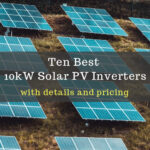
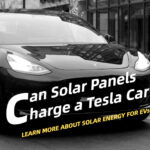





this solar installation guide is so informative. you can install any solar panel by following this steps..
Usually, I use to follow youtube for any kind of Informative Video about how to do the solar installation, but your blog is super and more informative than any video which is available in youtube, I used techniques what you told and got succeeded too, and recommended your blog to my friends, who are installing solar plants.