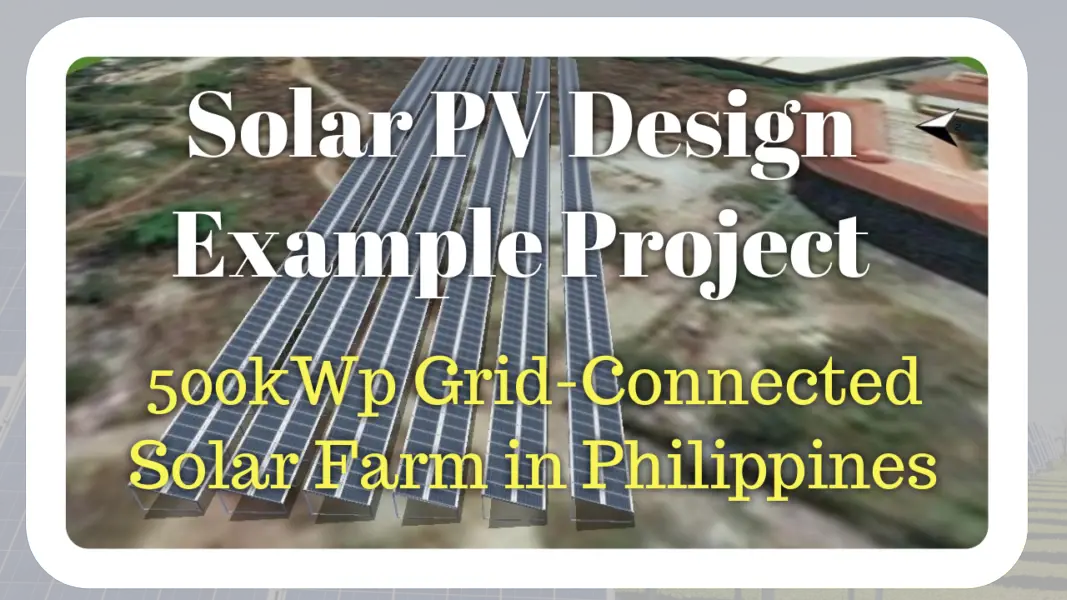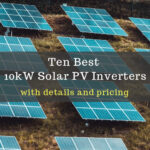This article aims to provide the readers with a step-by-step tutorial in creating a design and simulation for a simple 500kWp grid-connected solar PV project. This solar PV design tutorial will utilize PV*Sol Premium 2019 in doing the calculations, solar panels arrangement, shading analysis, financial analysis and preparing the reports or project presentation.
Disclaimer for this Solar PV Design
Please note that this is only an example project and we are not affiliated to any brands, companies or any public personalities. We also do not own any properties mentioned in this article. This is purely for educational purposes only.
Requirements for Solar PV Project Design
- A laptop or desktop computer with a Windows operating system
- PV*Sol Premium software – if you have not installed this software yet, please check this link below for your reference.
Link: PV*Sol Premium Step-By-Step Installation Guide
Solar PV Design – Project Information and Specifications
For this particular example, the project has been considered with the following specifications:
- Project Location: Ususan, Taguig, Metro Manila, Philippines
- Map Coordinates: 14.5319884,121.0661779
- Type: Grid-Connected or On-Grid Solar PV System
- Total Kilowatt-Peak Capacity (DC side): 500.76kWp
- Total Kilowatt Capacity (AC side): 450kW
- DC/AC ratio: 1.1128
- Total number of solar panels: 1284 pcs.
- Module Capacity: 390Wp
- Type of solar PV module: Cheetah Perc HC72M 390Wp V (Available on the PV*Sol Software)
- Total number of inverters: 9 pcs.
- Inverter Capacity: 50kW
- Type of Inverter: ABB TRIO-TM-50.0
- No. of MPPT’s per Inverter: 3 MPPT’s
- Inclination Angle: 20 degrees
- Orientation: 180 degrees or South-facing
- Module arrangement: Portrait 2 x N (where N = any positive integer :D)
- Height of Module’s Lowest Point to Ground: 1 meter
- Total Project Cost: Php15,000,000 only (~290,300.00 USD)
Example Solar PV Design Instructions
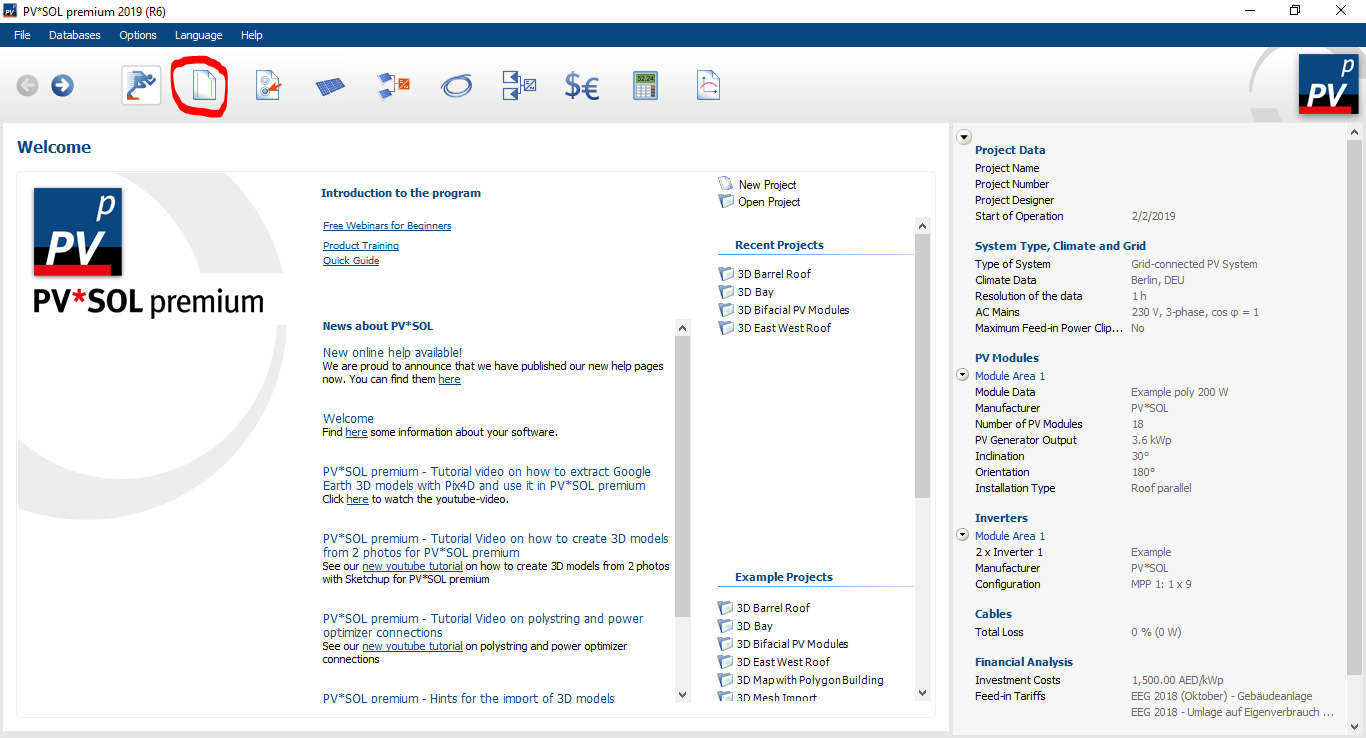
First, you need to open the solar PV design software on your computer. Then click the “Project Data” icon as marked on the screenshot above.
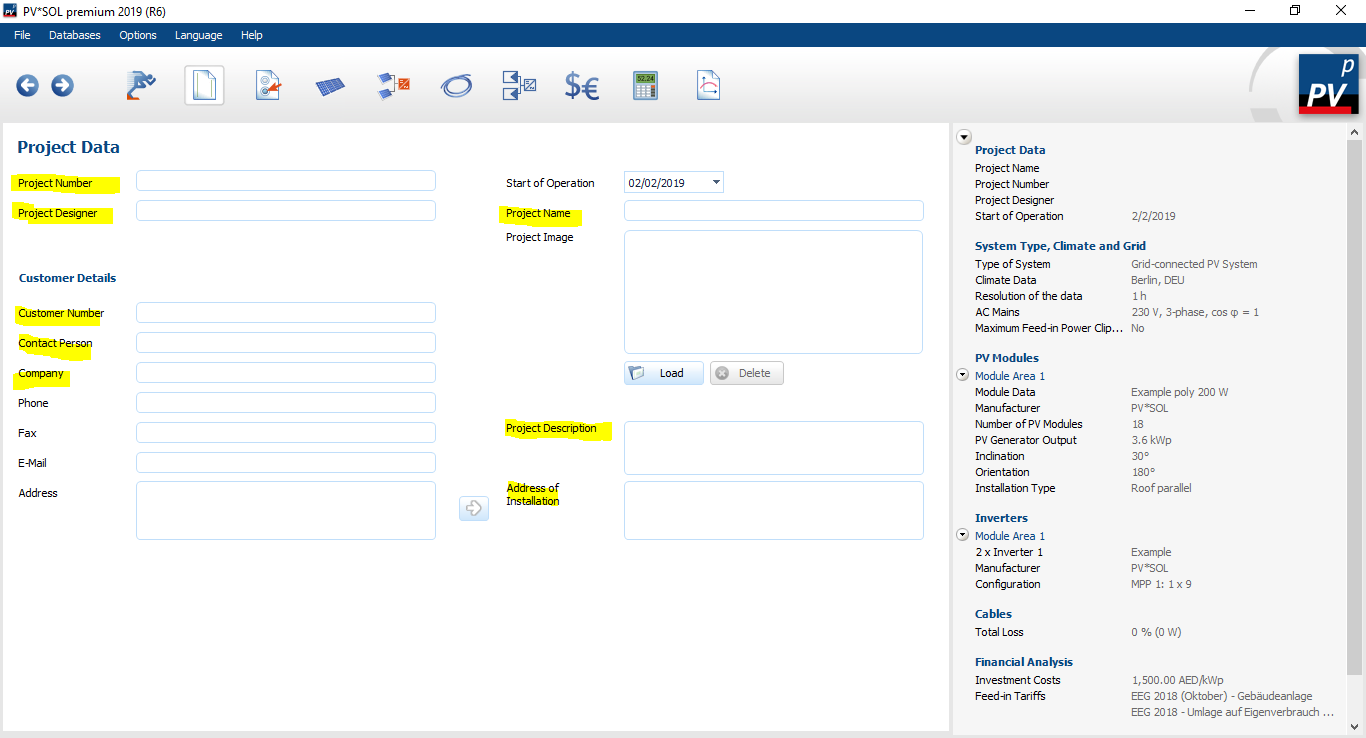
Fill in the details you want to include in the project in the Project Data section.
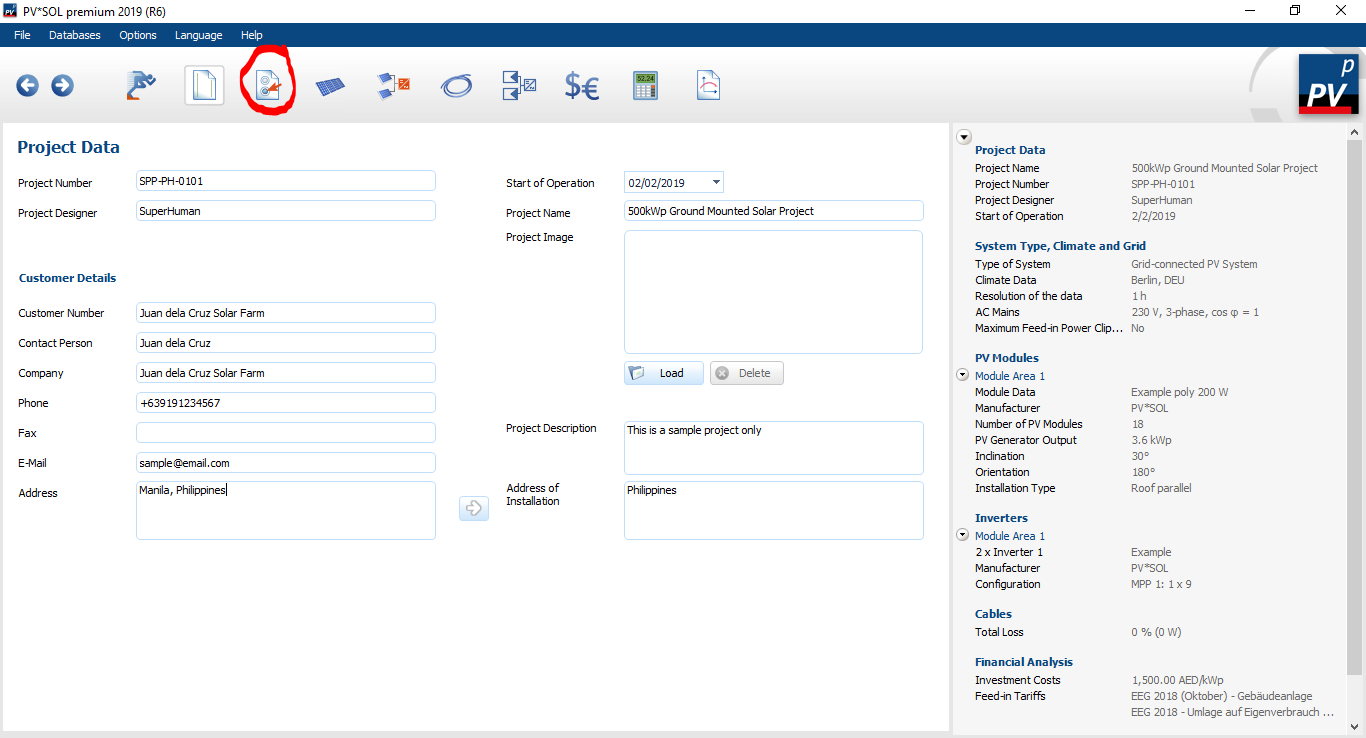
After filling in the form, click the next icon, which is labeled as “System Type, Climate and Grid”.
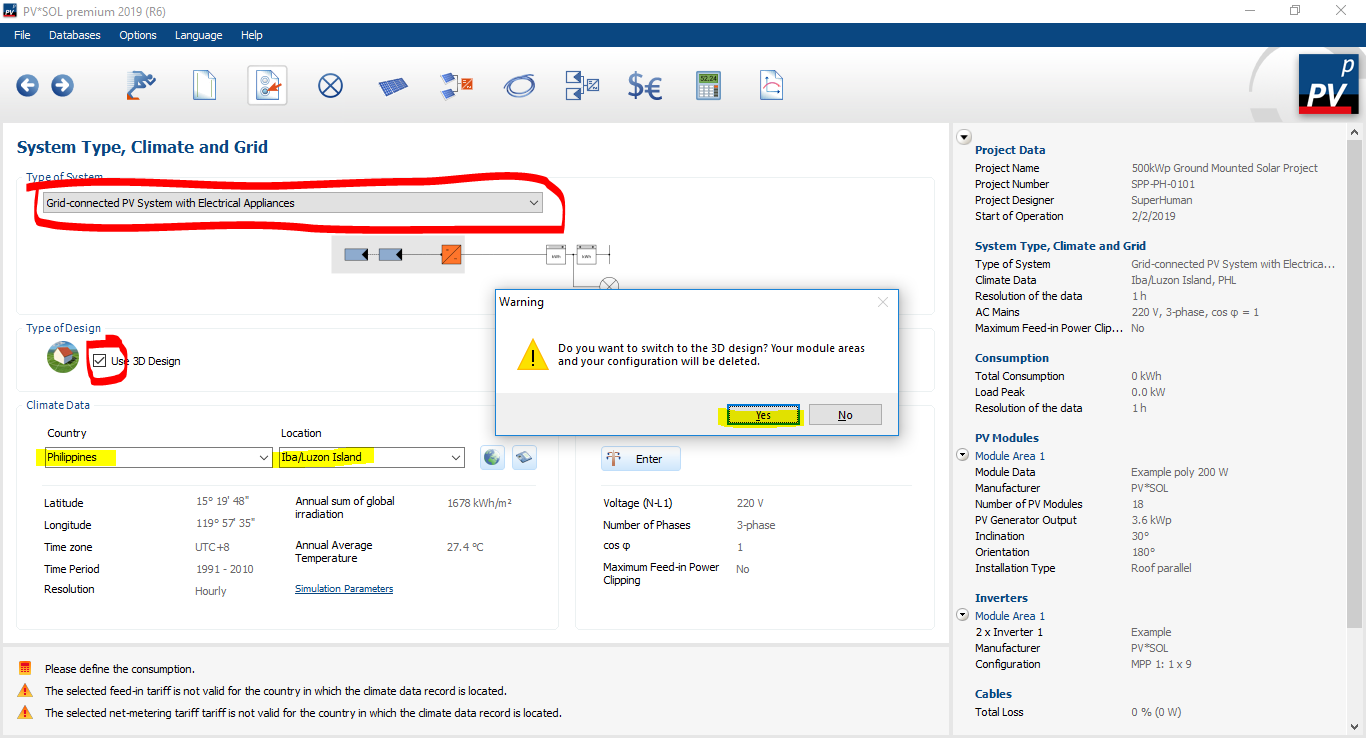
In this section, select “Grid connected PV System with Electrical Appliances”, click the tick box for 3D Design and choose Yes when prompted with a warning message. Lastly, choose Philippines as the country and Iba/Luzon Island as the location.
This will determine the annual sum of global irradiation to be used by the software to simulate the energy yield of the solar PV project.
In this case, we will get 1678kWh/sq.m. as the maximum annual irradiation.
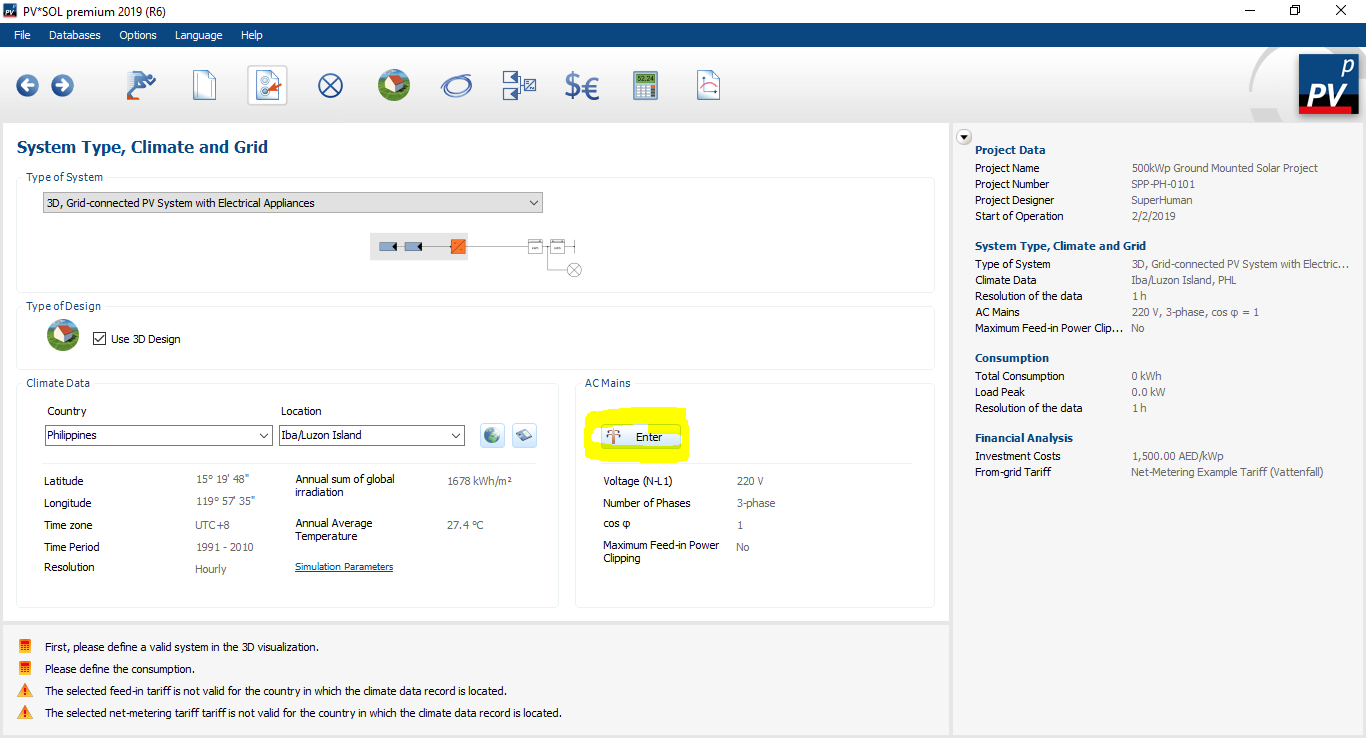
On the AC Mains section, click “Enter” then fill in the form with the correct voltage level as per the country standards.
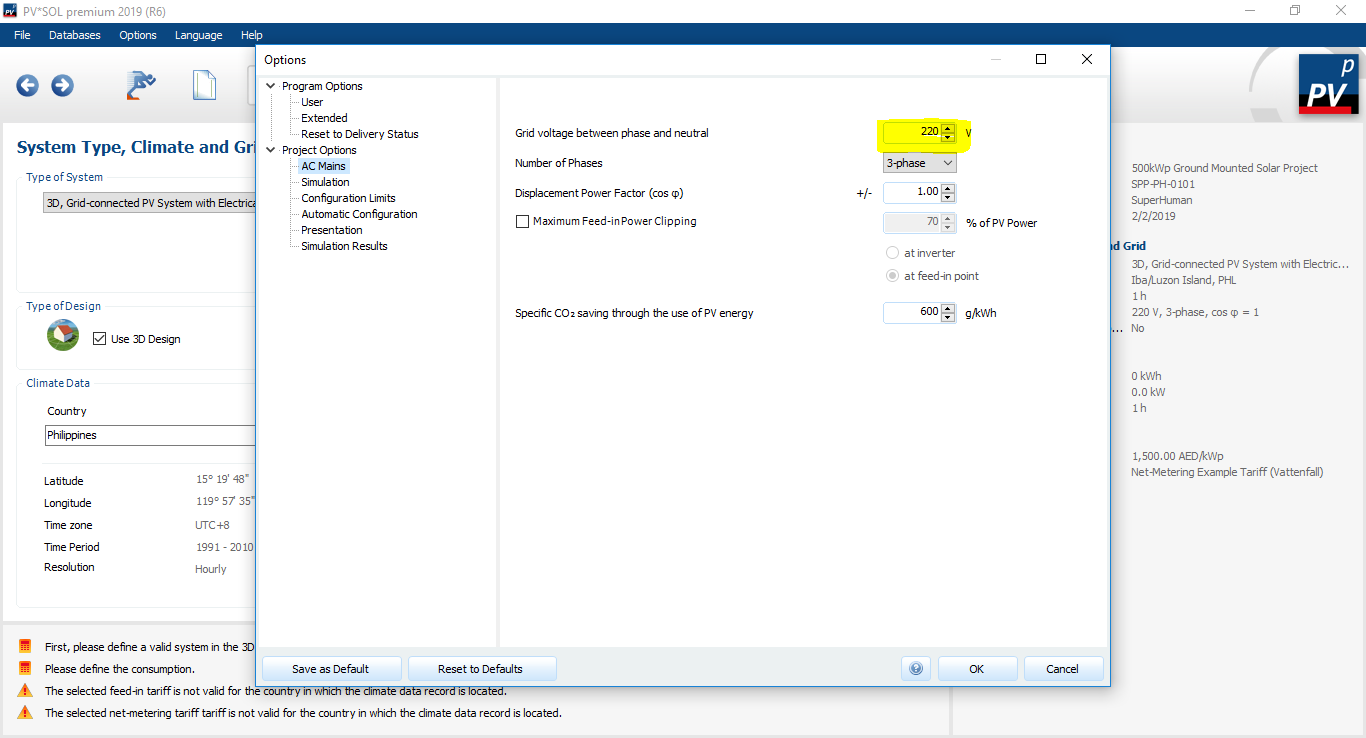
Click OK. Then, follow the steps below for the Consumption section where you will enter the energy being drawn by your load (equipment, appliances, lighting, etc.).
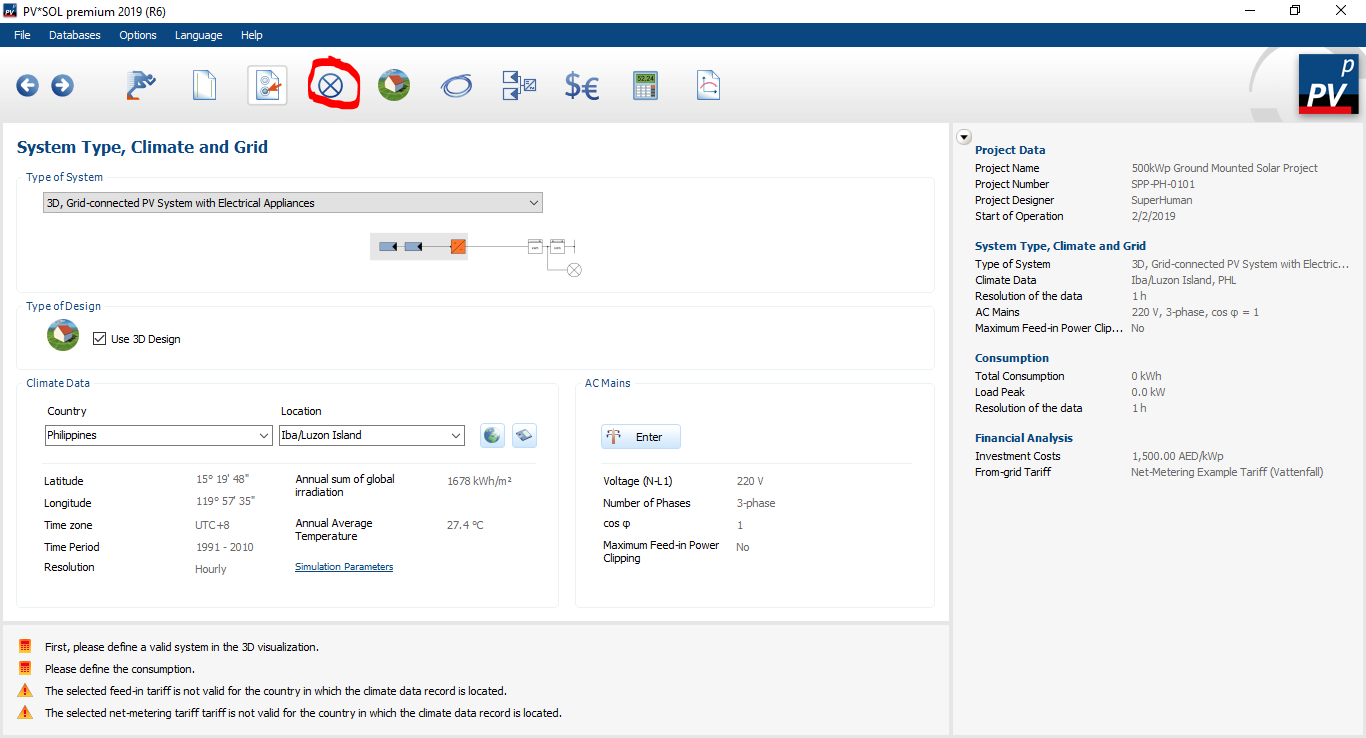
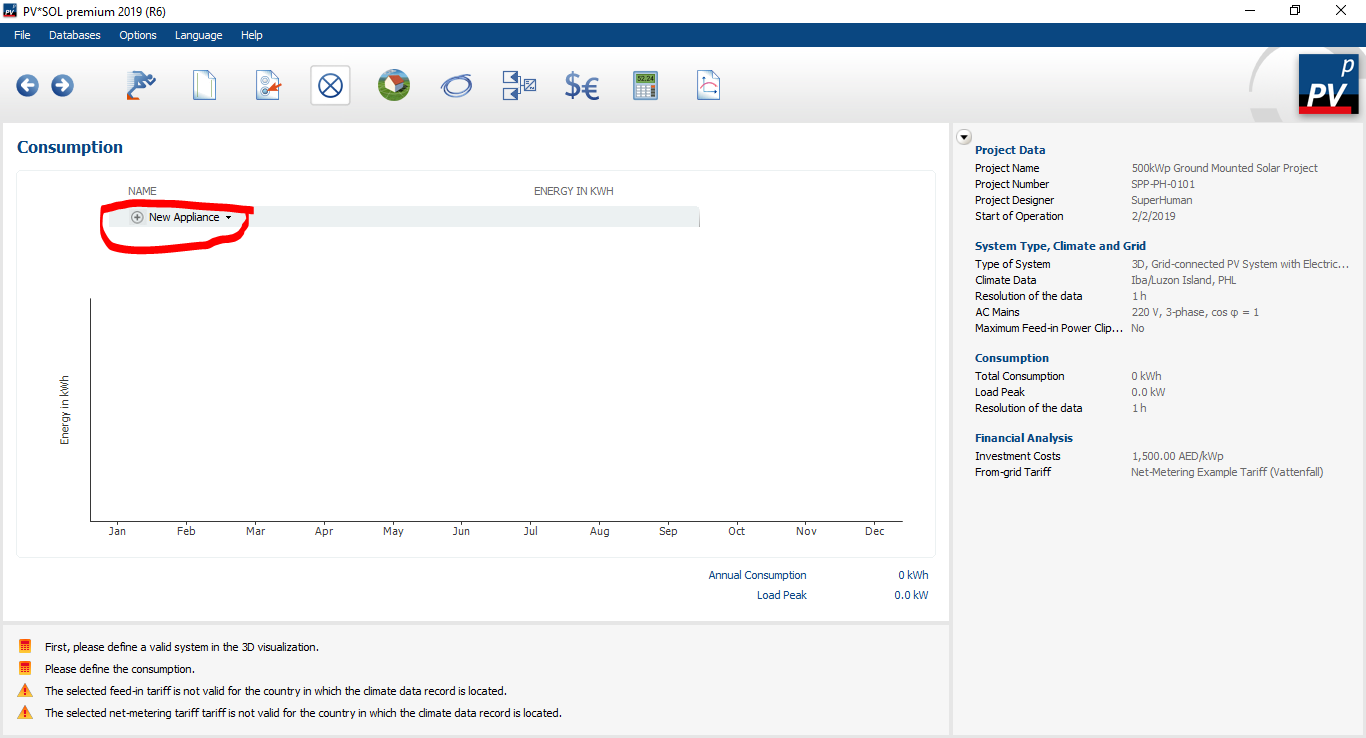
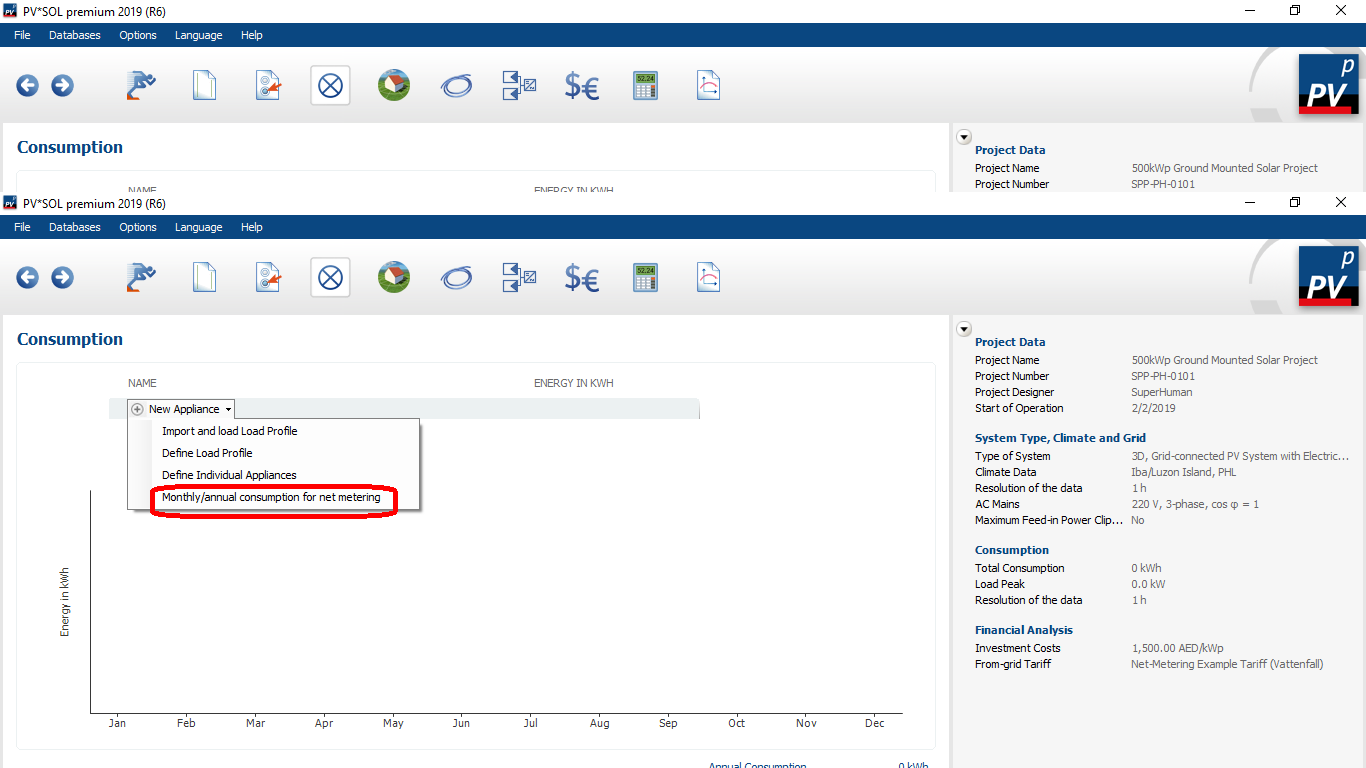
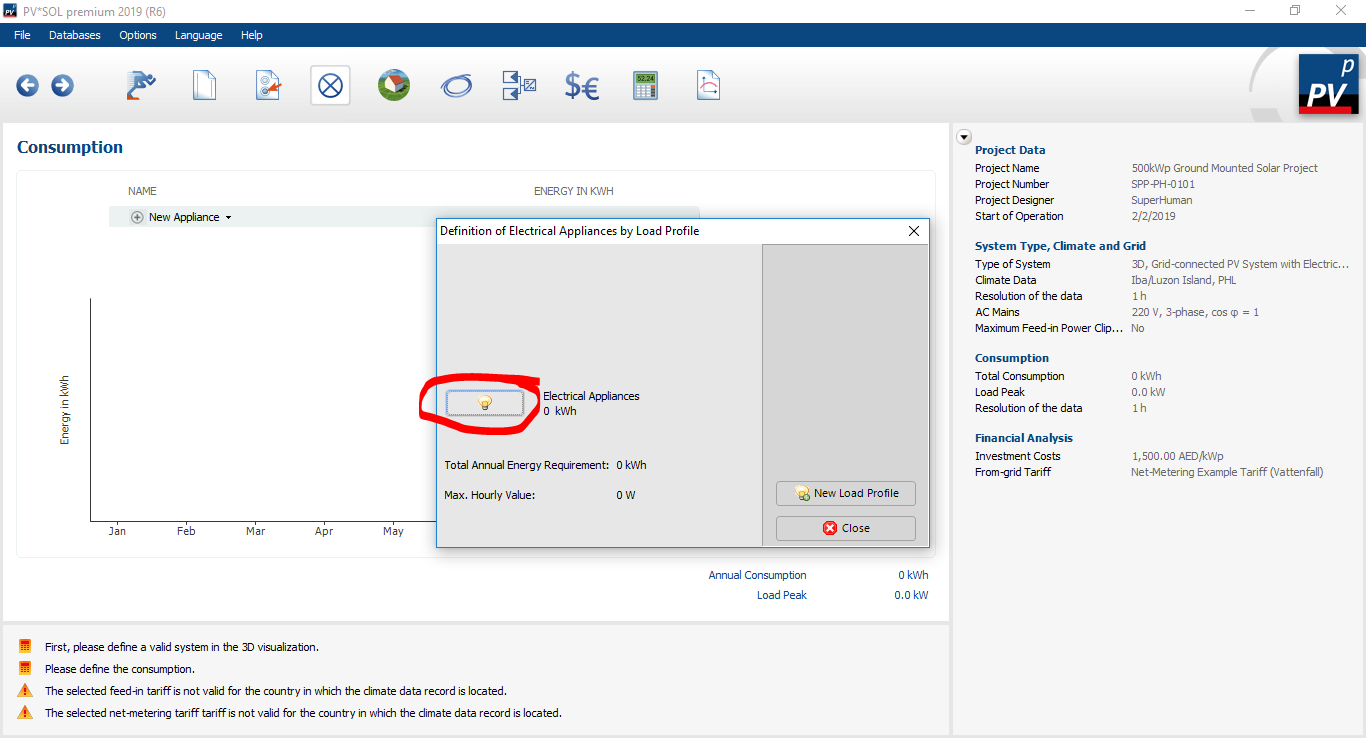
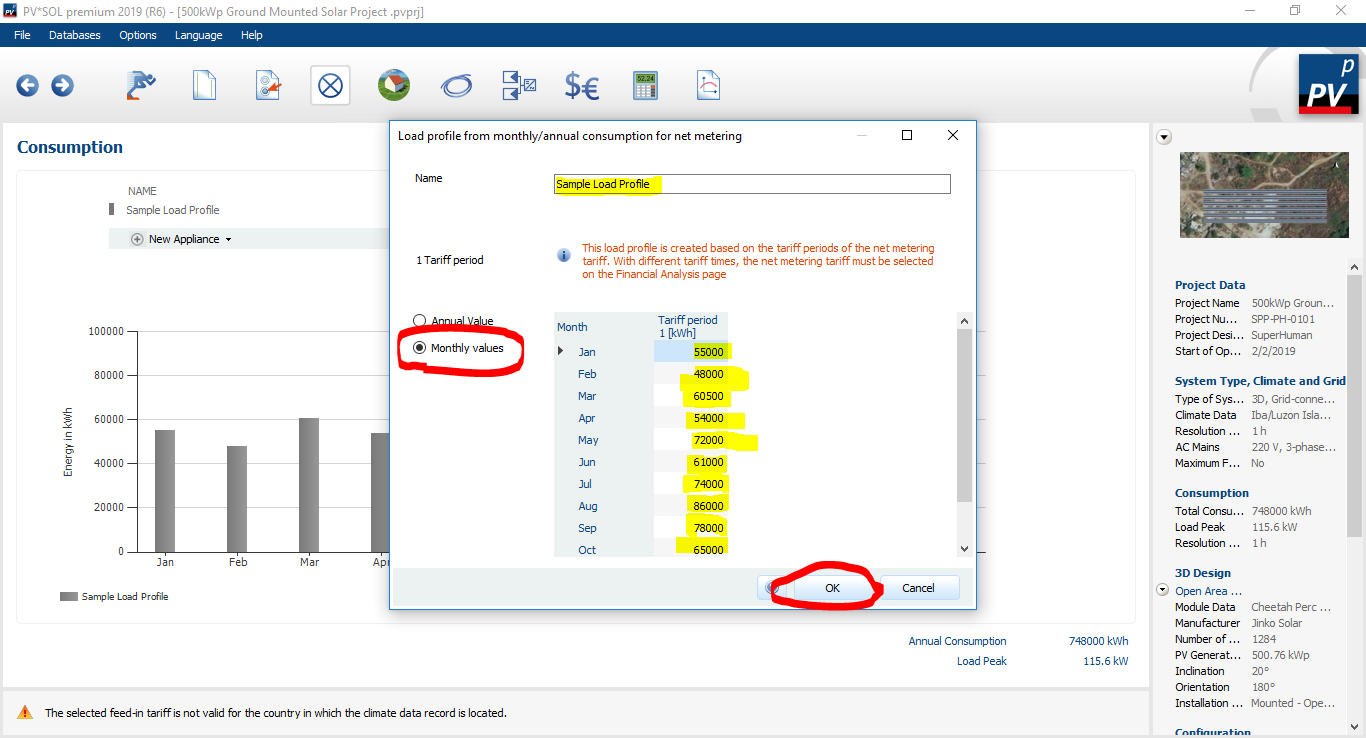
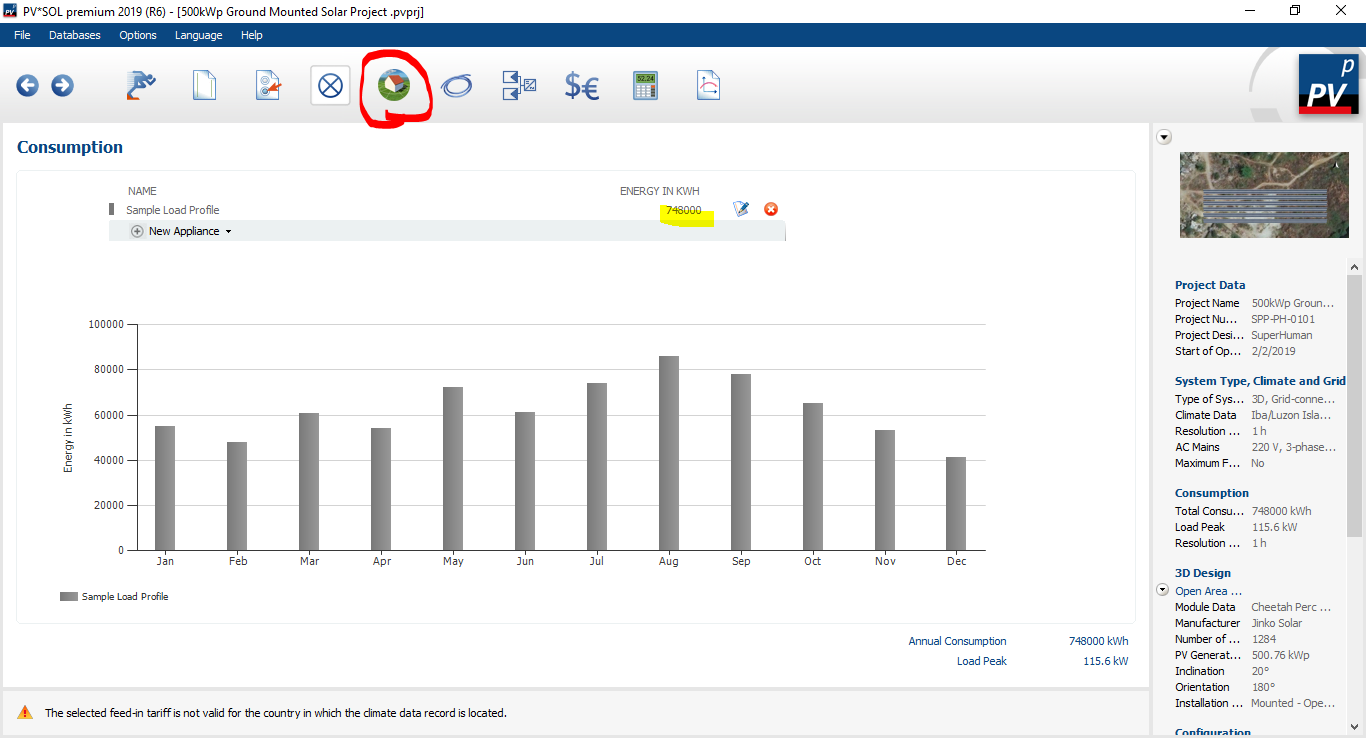
Energy Consumption
As for this example, here is the Load Profile data that we can use to simulate the energy consumption of the project’s load. You may create or enter any data for the monthly kWh consumption, but if you want to have the same data as the example project, you may copy the following:
Load Profile
January – 55000
February – 48000
March – 60500
April – 54000
May – 72000
June – 61000
July – 74000
August – 86000
September – 78000
October – 65000
November – 53000
December – 41500
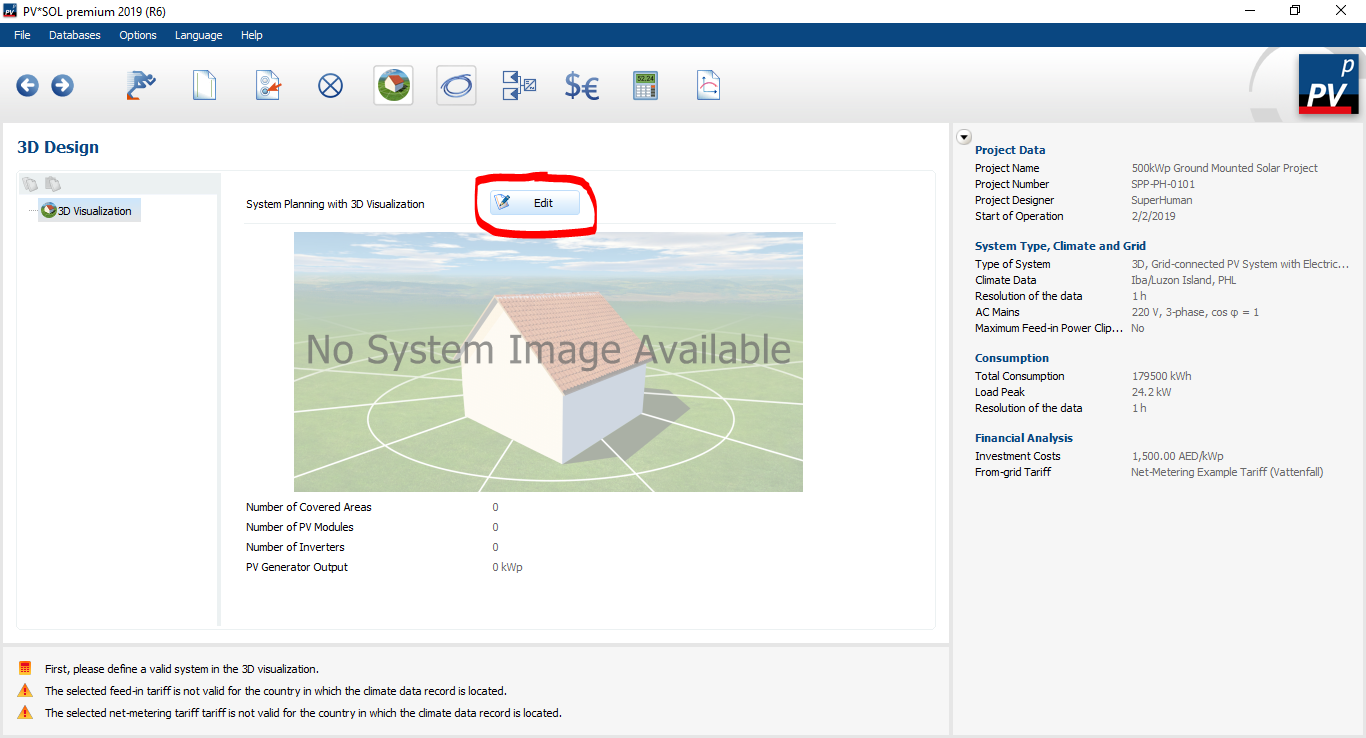
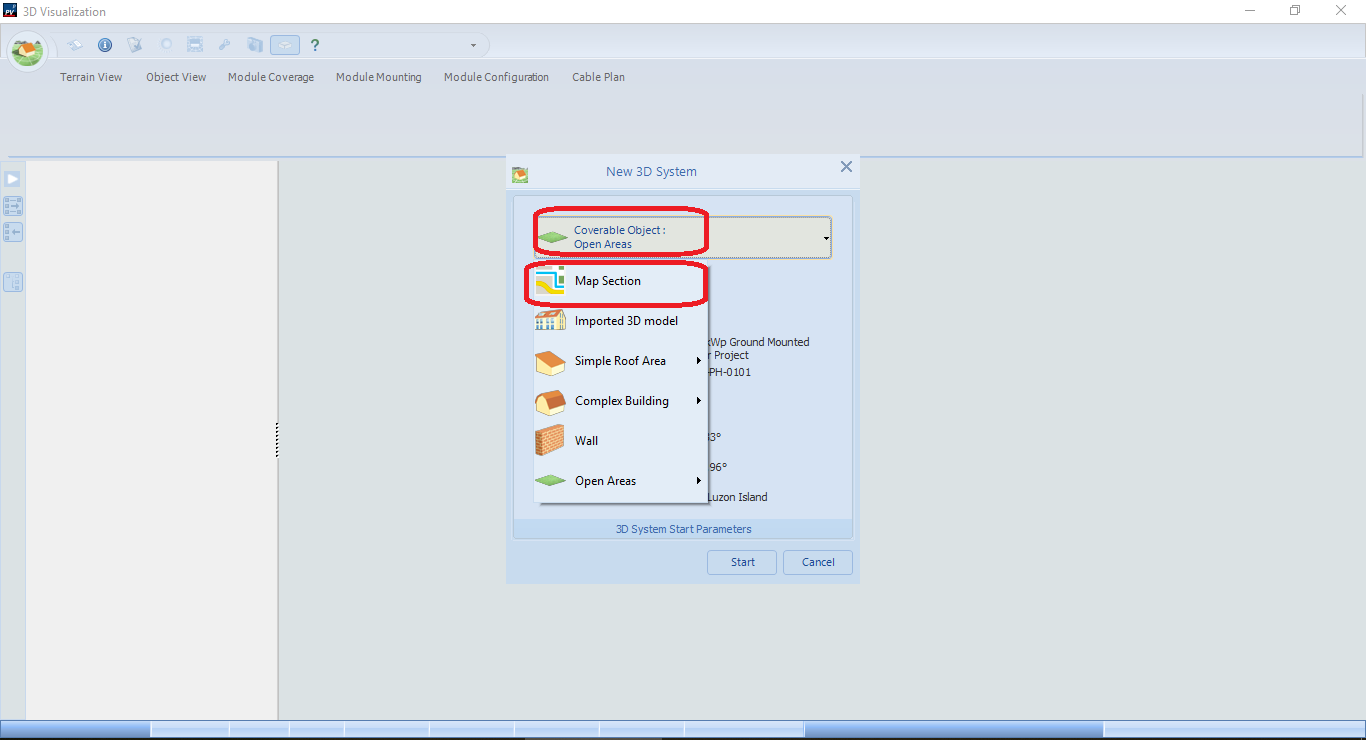
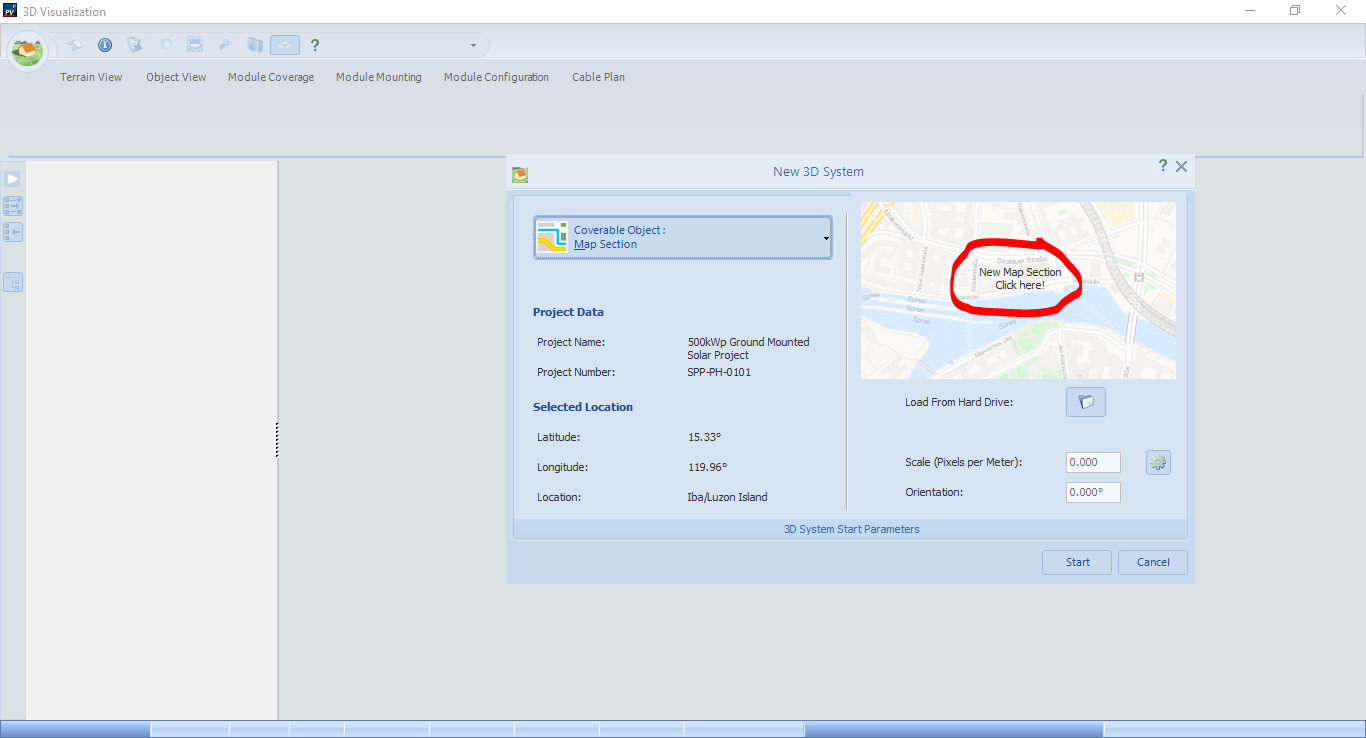
After clicking the 3D Design icon, you will be directed to the section for 3D design. Follow the steps above and click the New Map Section.
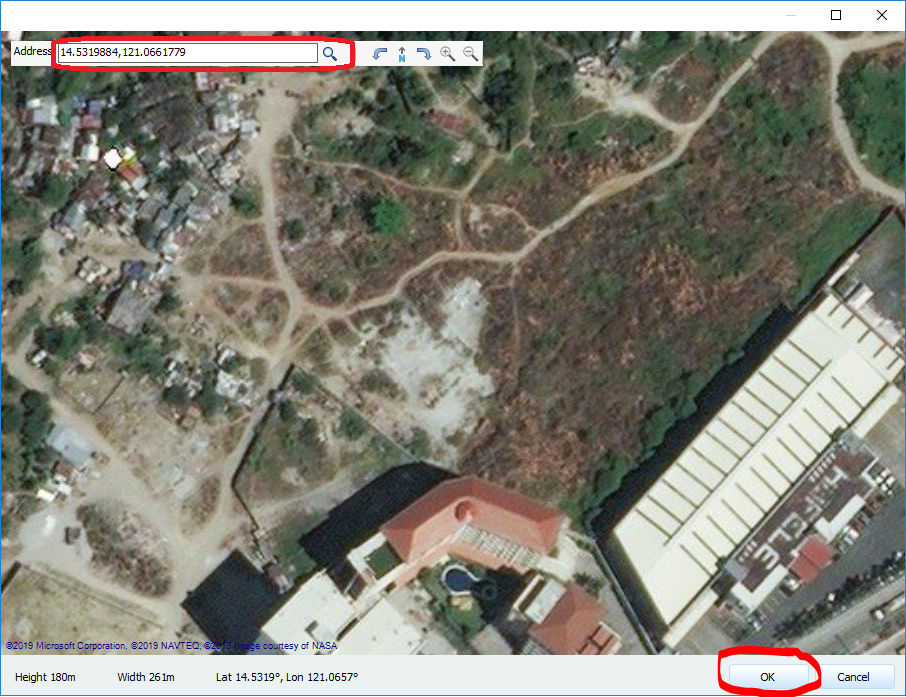
Copy our project coordinates (14.5319884,121.0661779), paste it in the search bar, then click the search button. It will direct you to the project location on the map. After that, hit OK to proceed. Assuming that the civil works on the site will be carried out in such a way, we can arrange the solar panels as per our specifications, we will just create the design as simple and as balanced as possible.
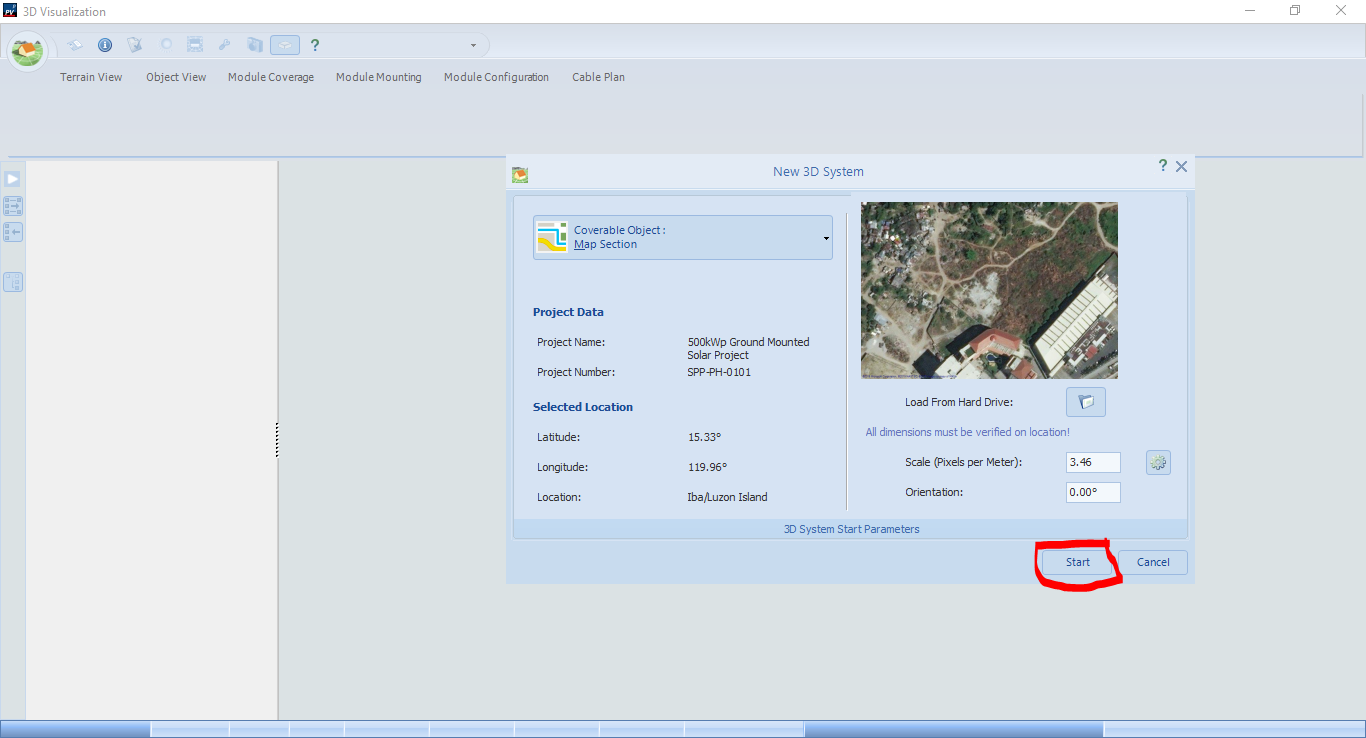
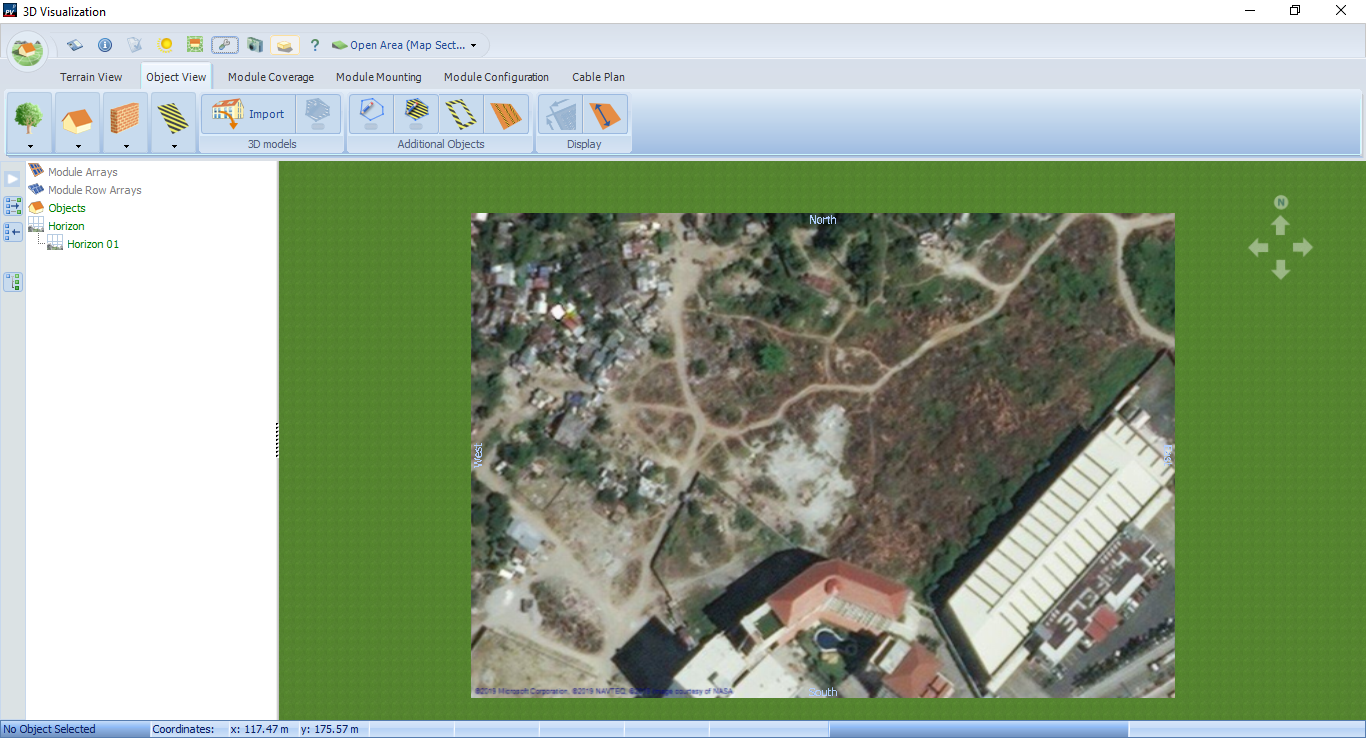
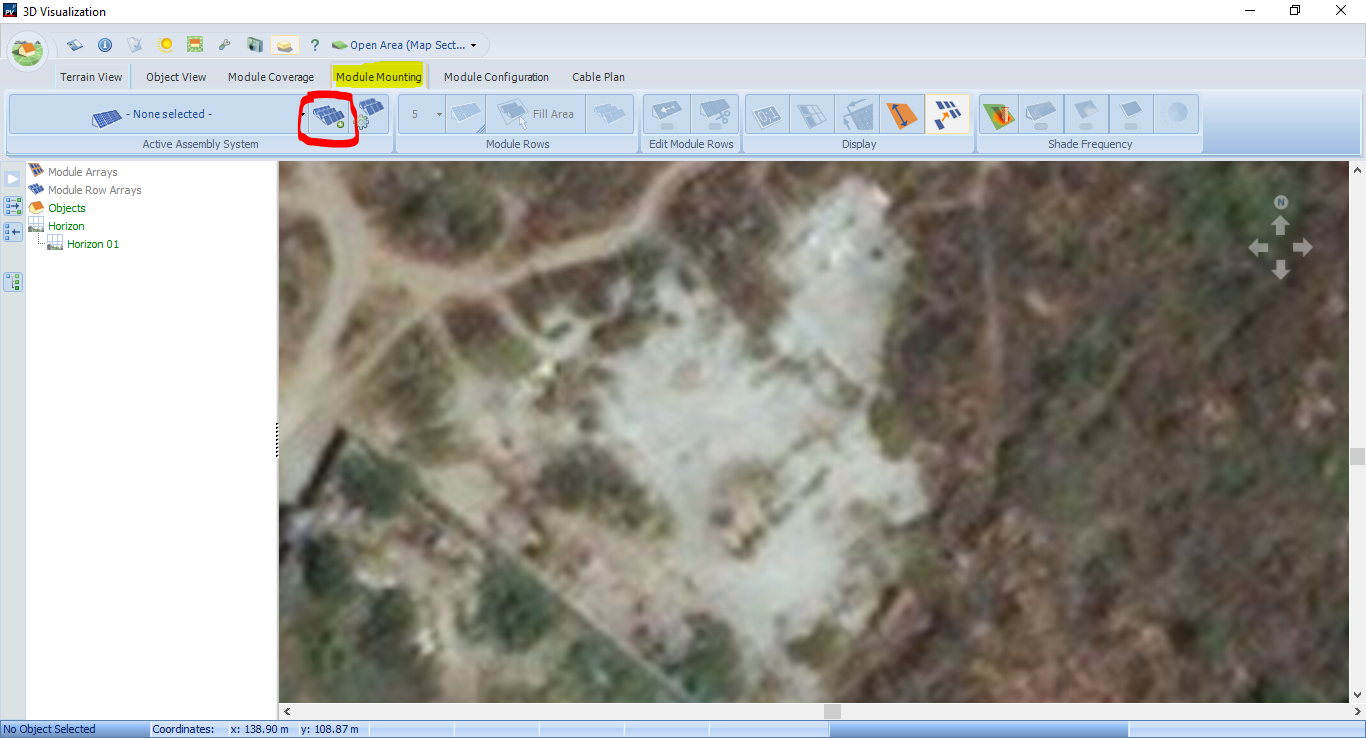
Follow the steps above so you can start with the mounting structure and solar modules arrangement.
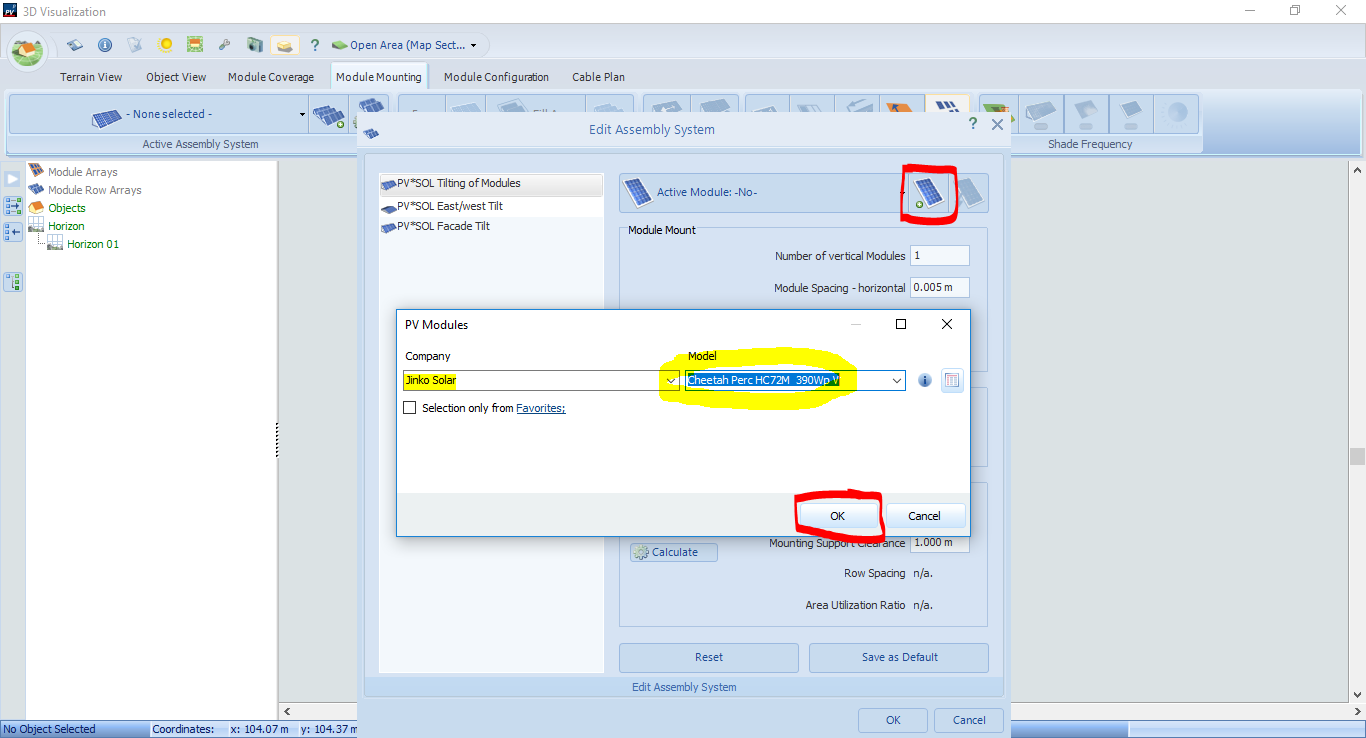
In this step, we will select the solar panels as per our specifications. First, click the solar panel icon with the plus sign, then select “Jinko Solar” on the company drop-down menu. Select the 390Wp model then hit OK to proceed.
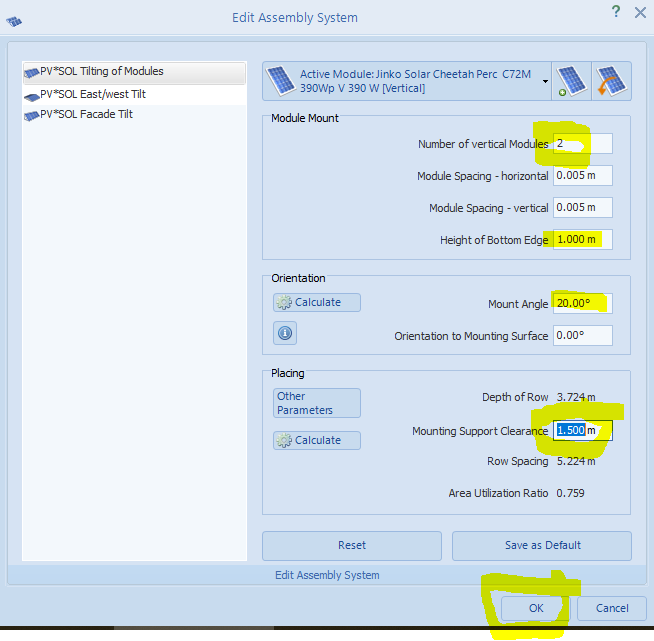
In this section, we will input 2 for the number of vertical modules, mounting angle will be 20 degrees and the support clearance to be 1.5m.
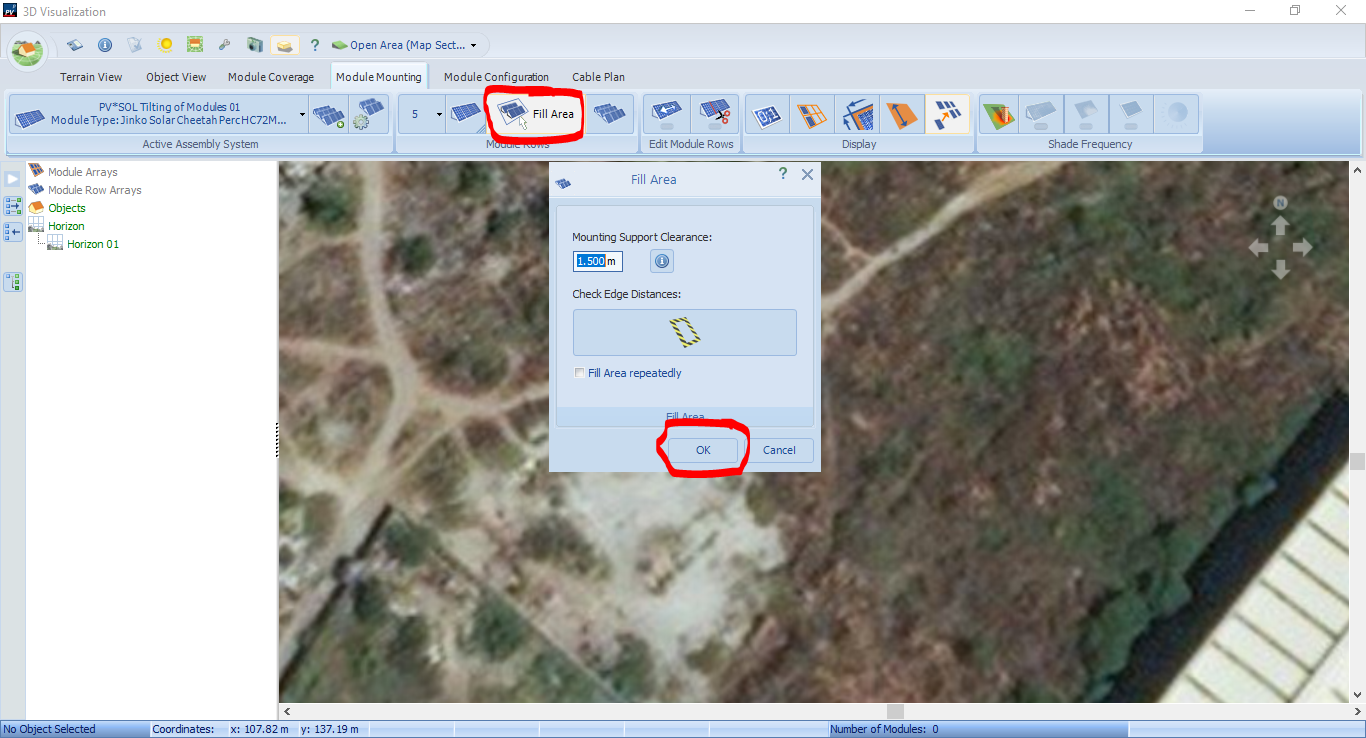
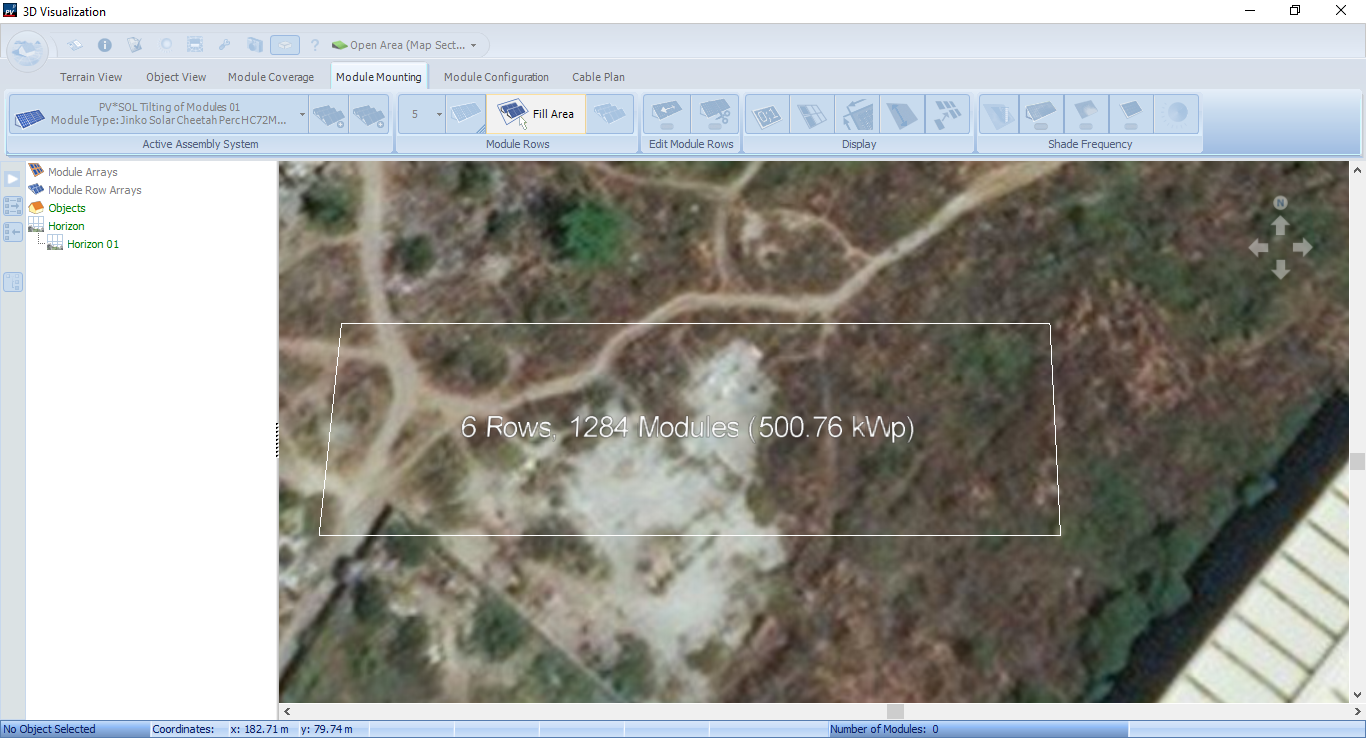
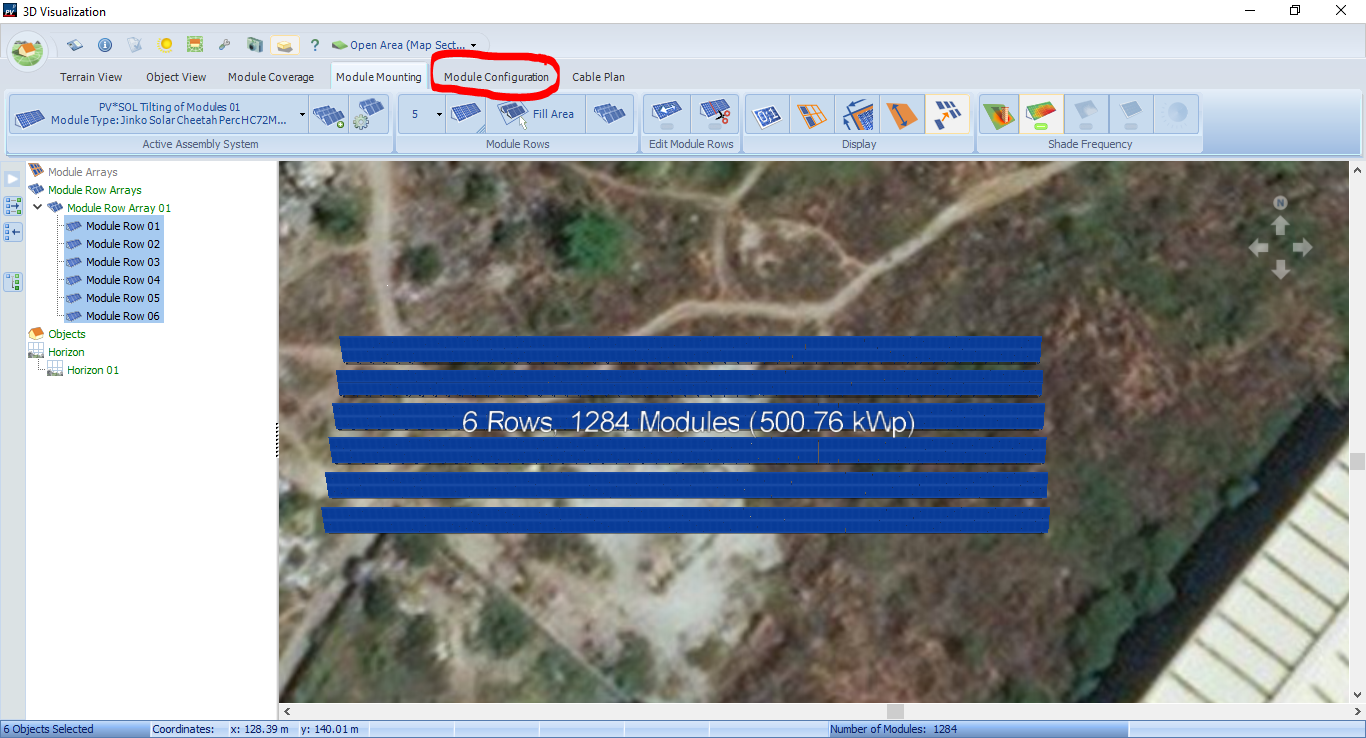
Select the “Fill Area” option in arranging the solar PV arrays. Click and drag on the ground and fill up the area with 1284 solar modules in 6 rows. You can also try to explore in here by trying other methods of arranging the solar PV arrays. After that, we can now proceed to the configuration and selection of the solar inverters for the project.
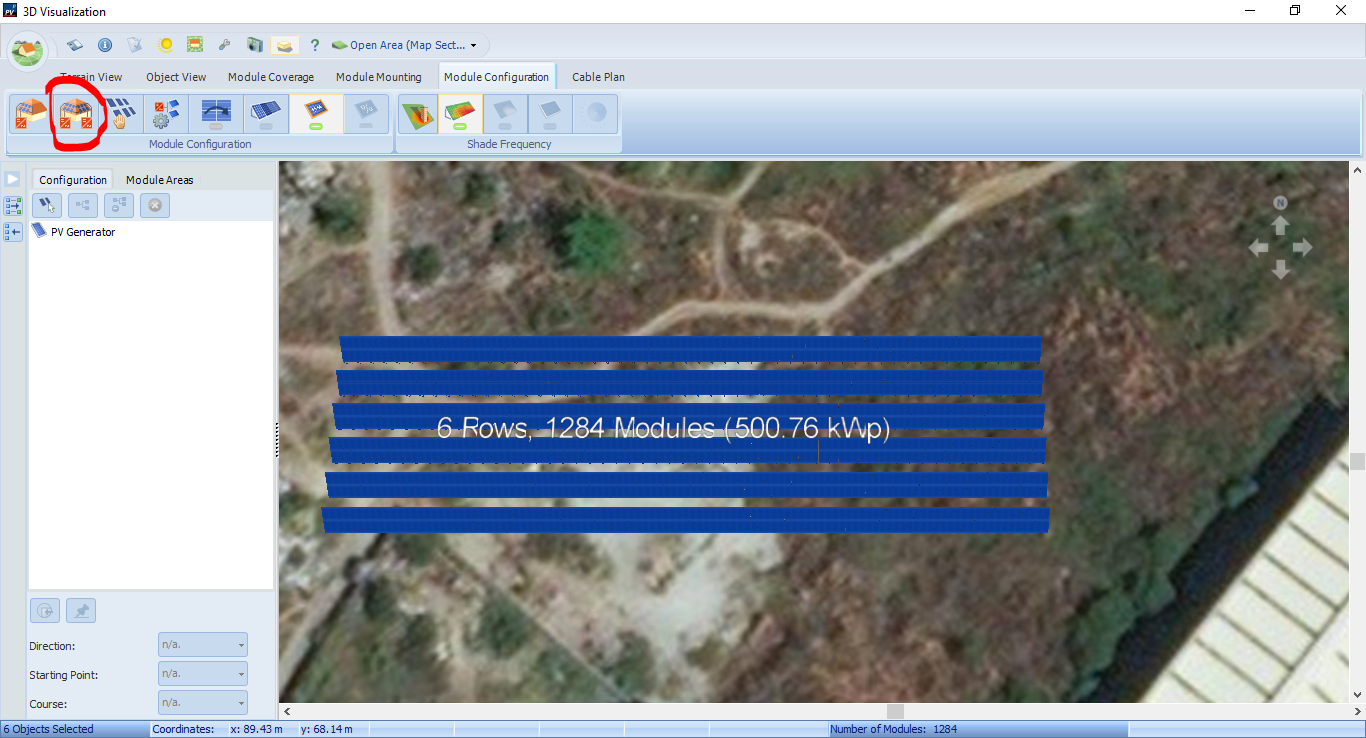
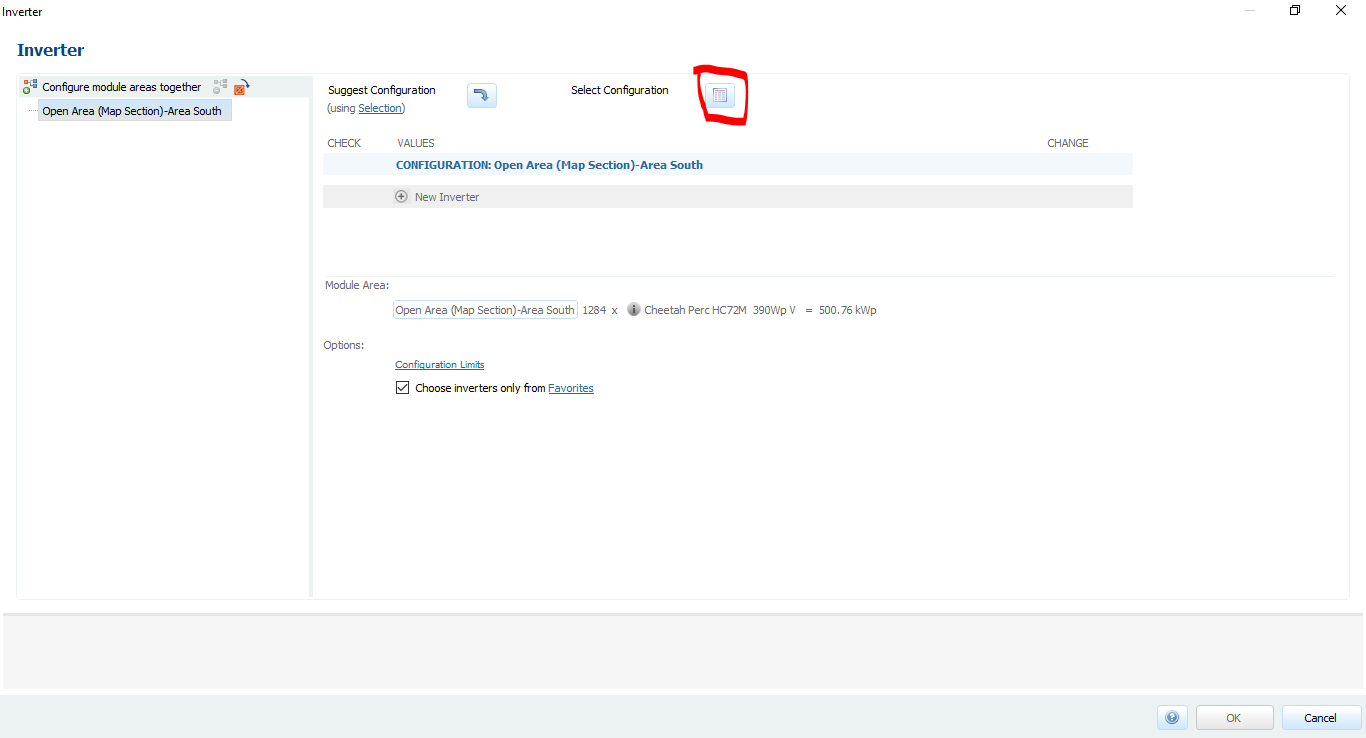
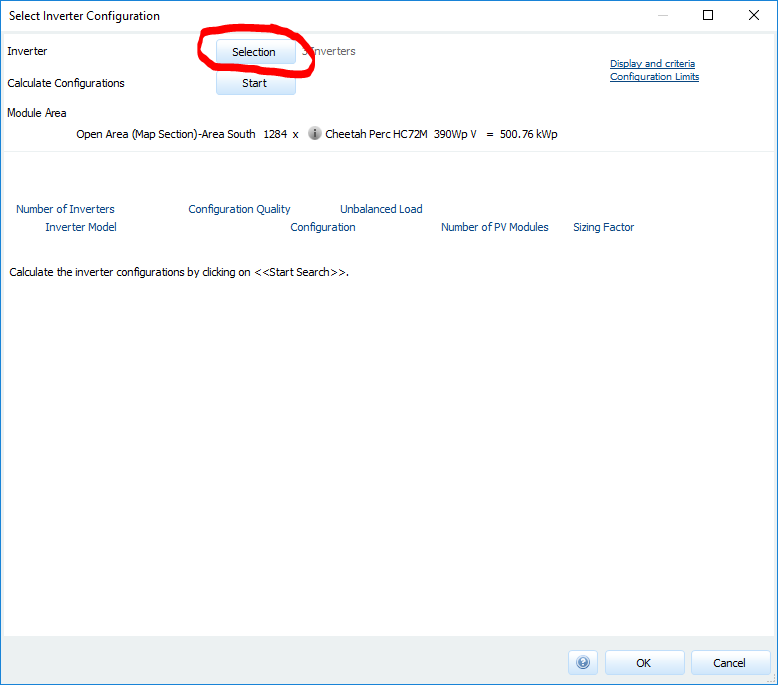
Follow the steps above to proceed with the solar inverter selection.
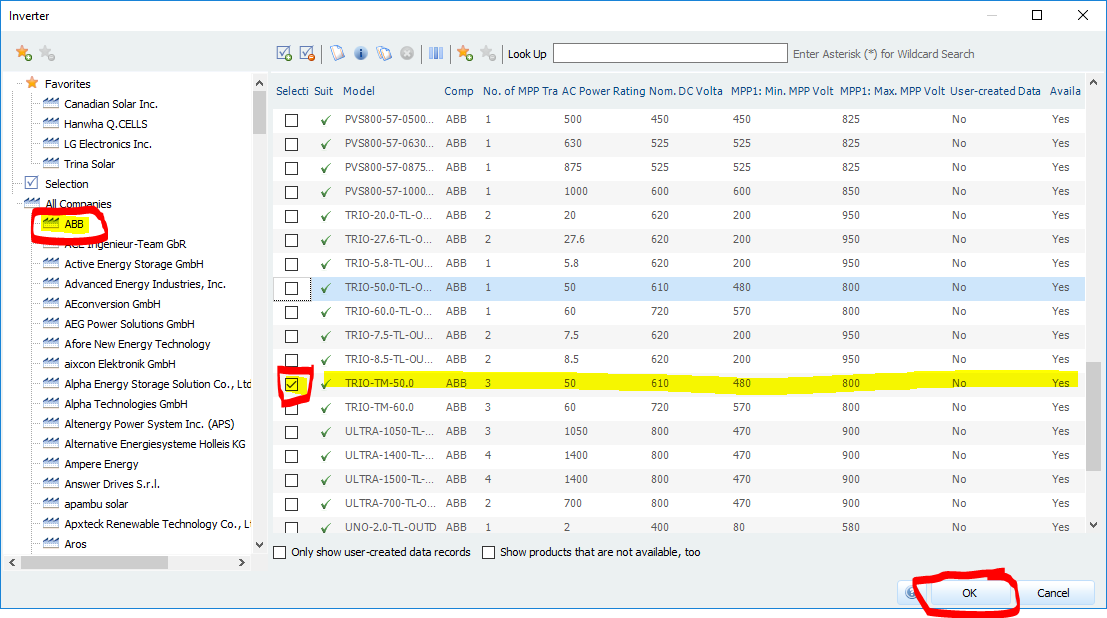
Now, select ABB and choose the TRIO-TM-50.0 model as per our solar project specifications. Hit OK the proceed.
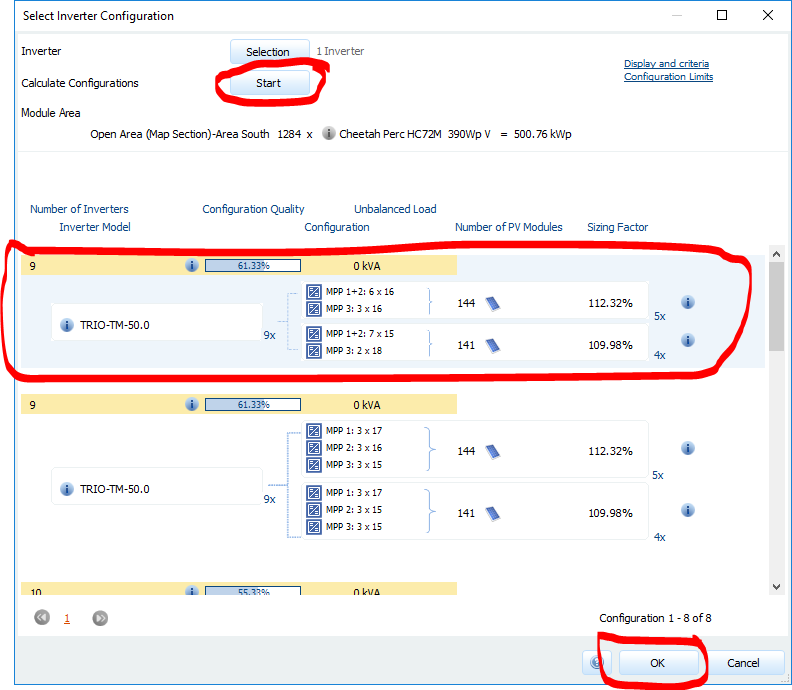
After clicking start, the software will then choose the number of inverters needed, as well as the solar PV string configuration automatically.
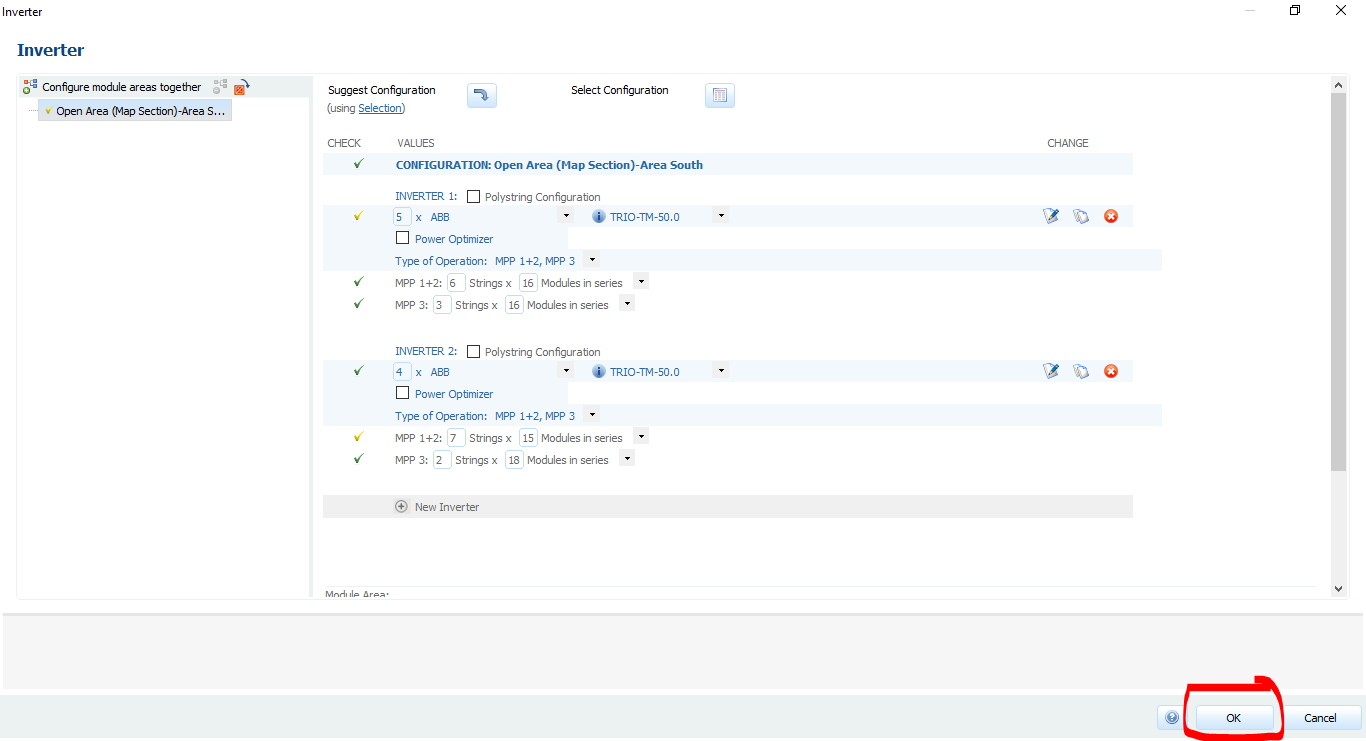
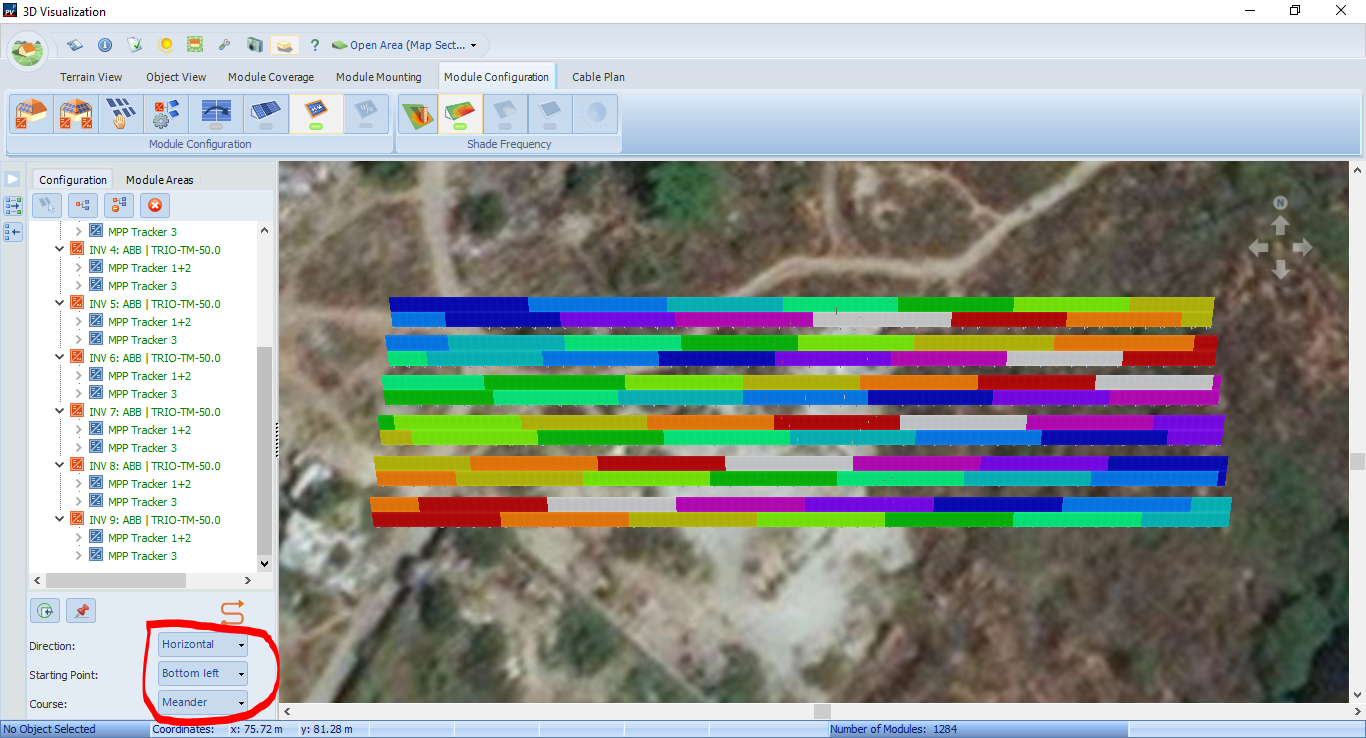
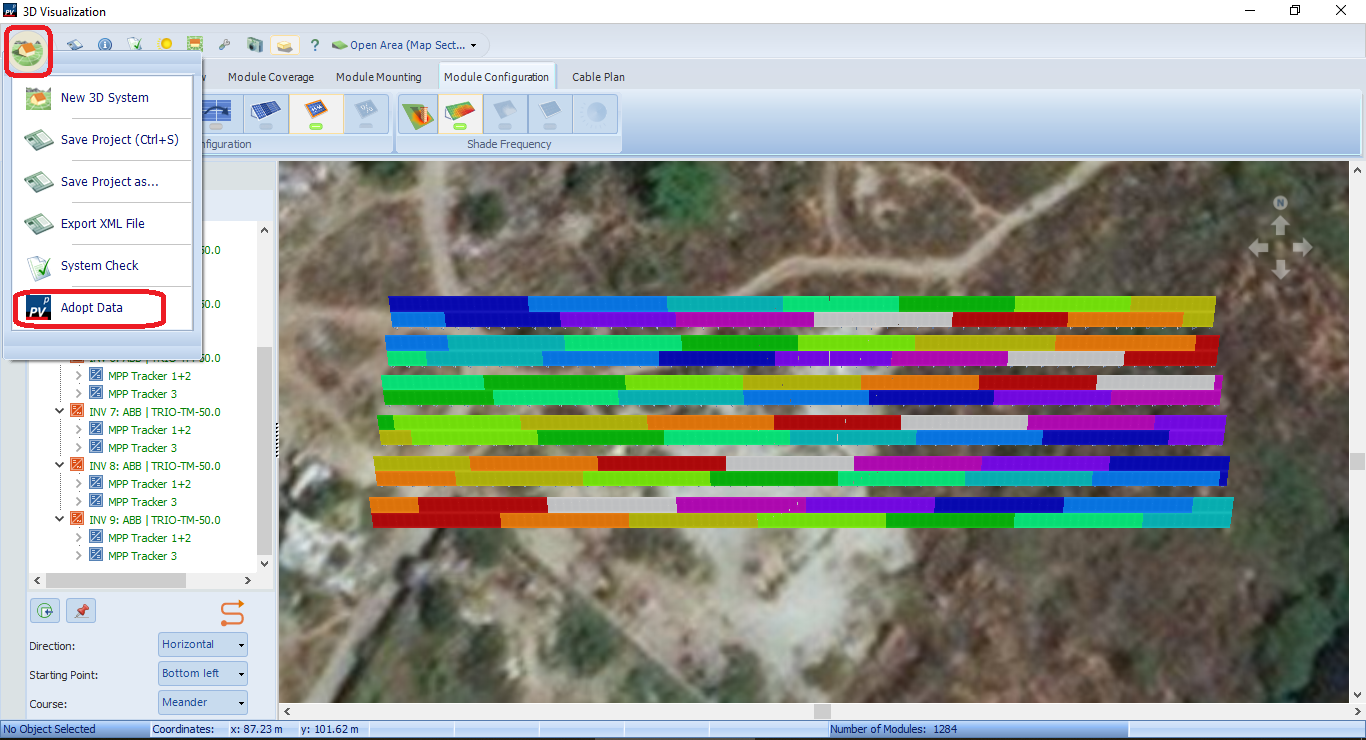
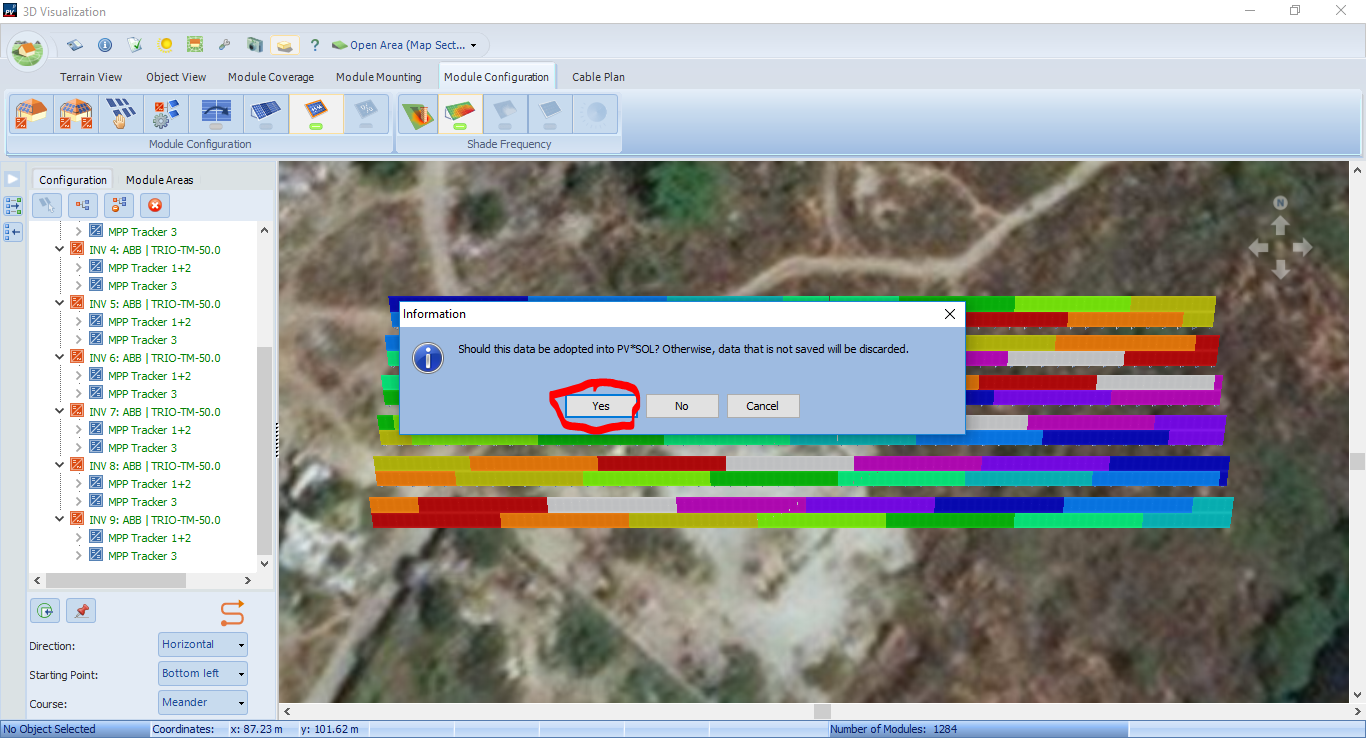
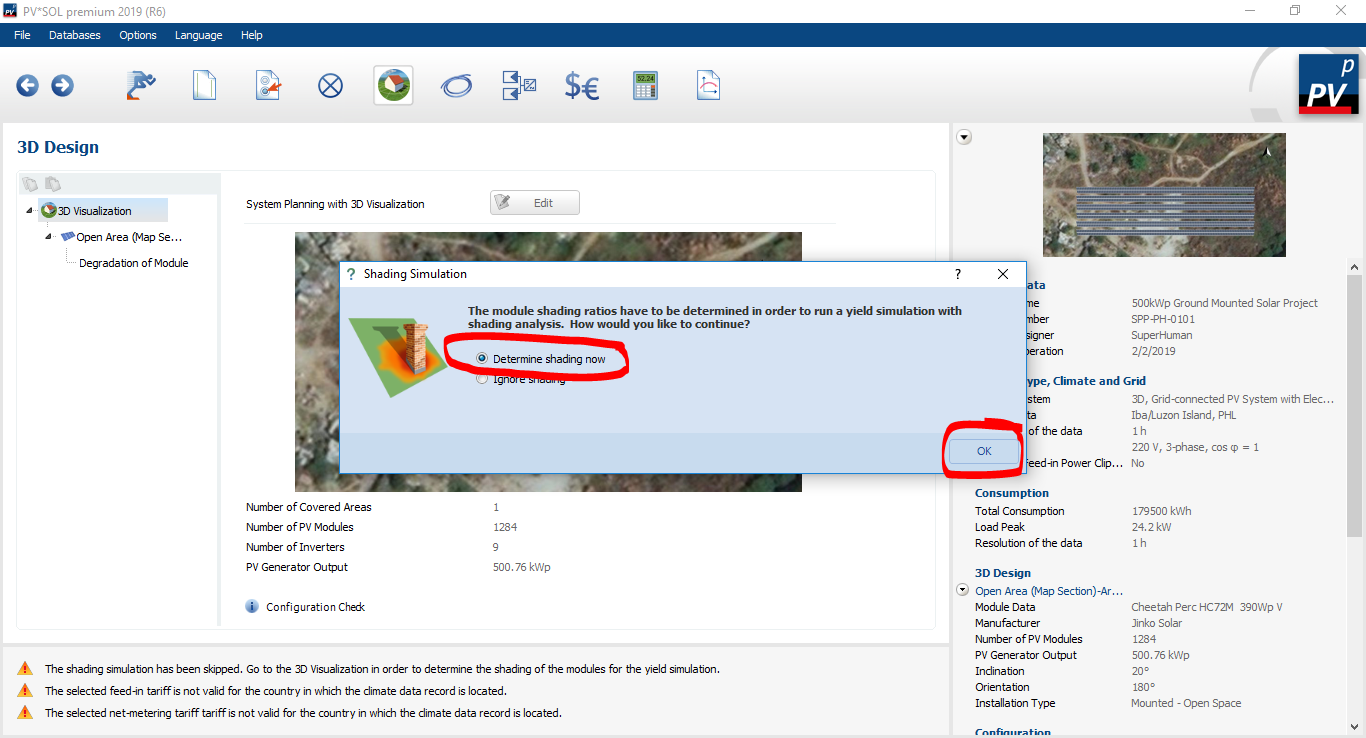
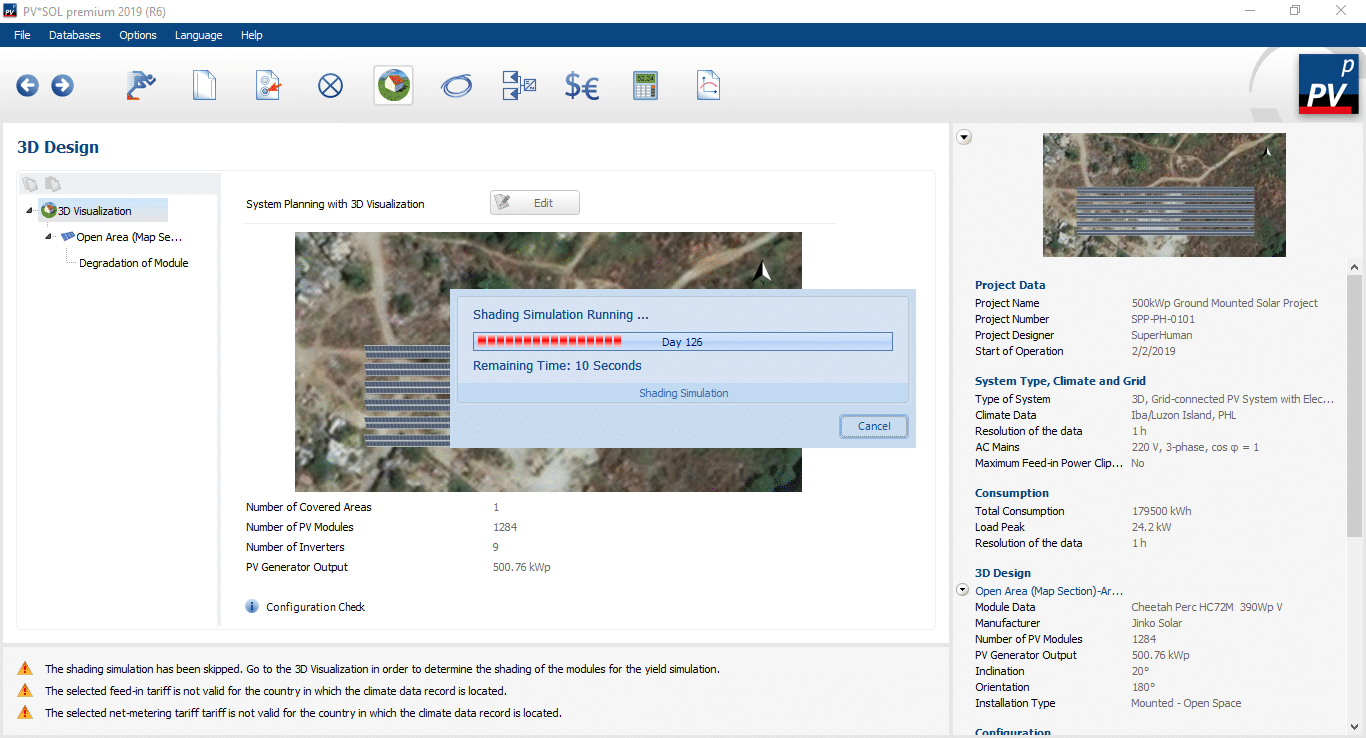
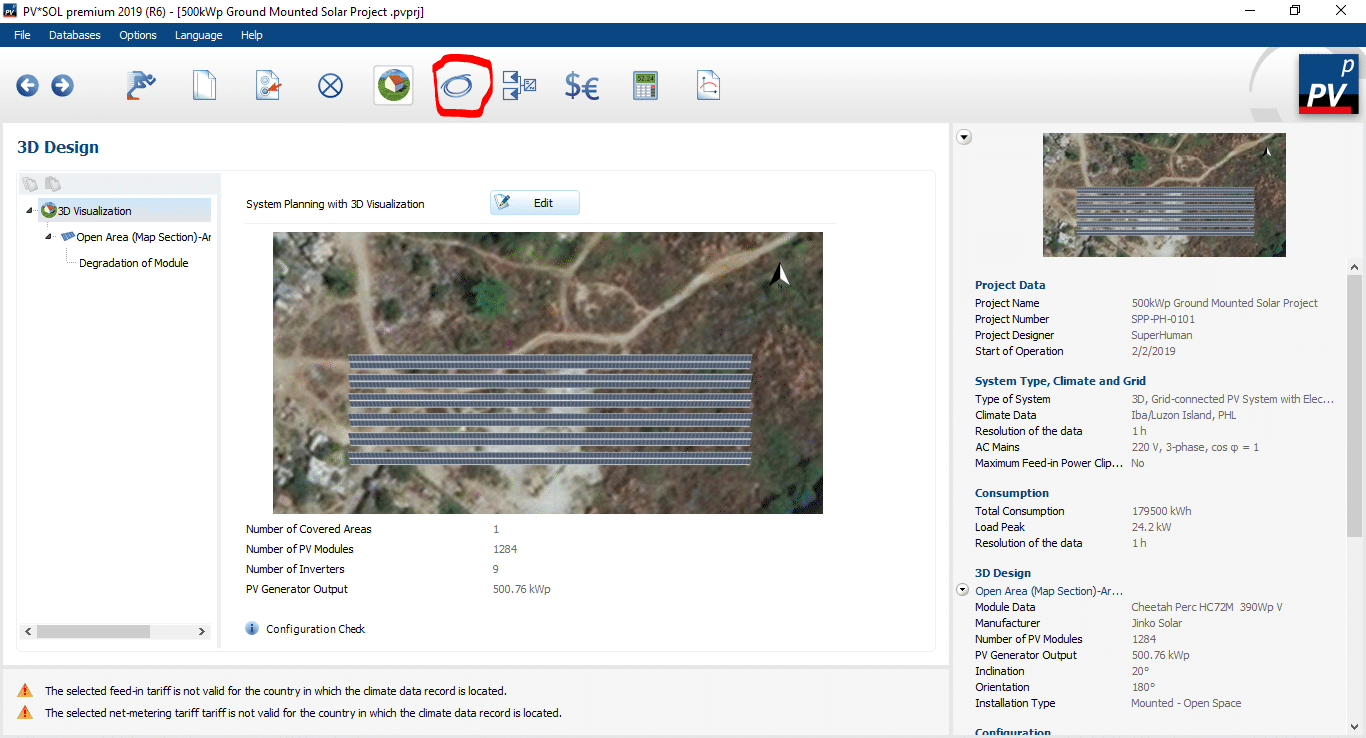
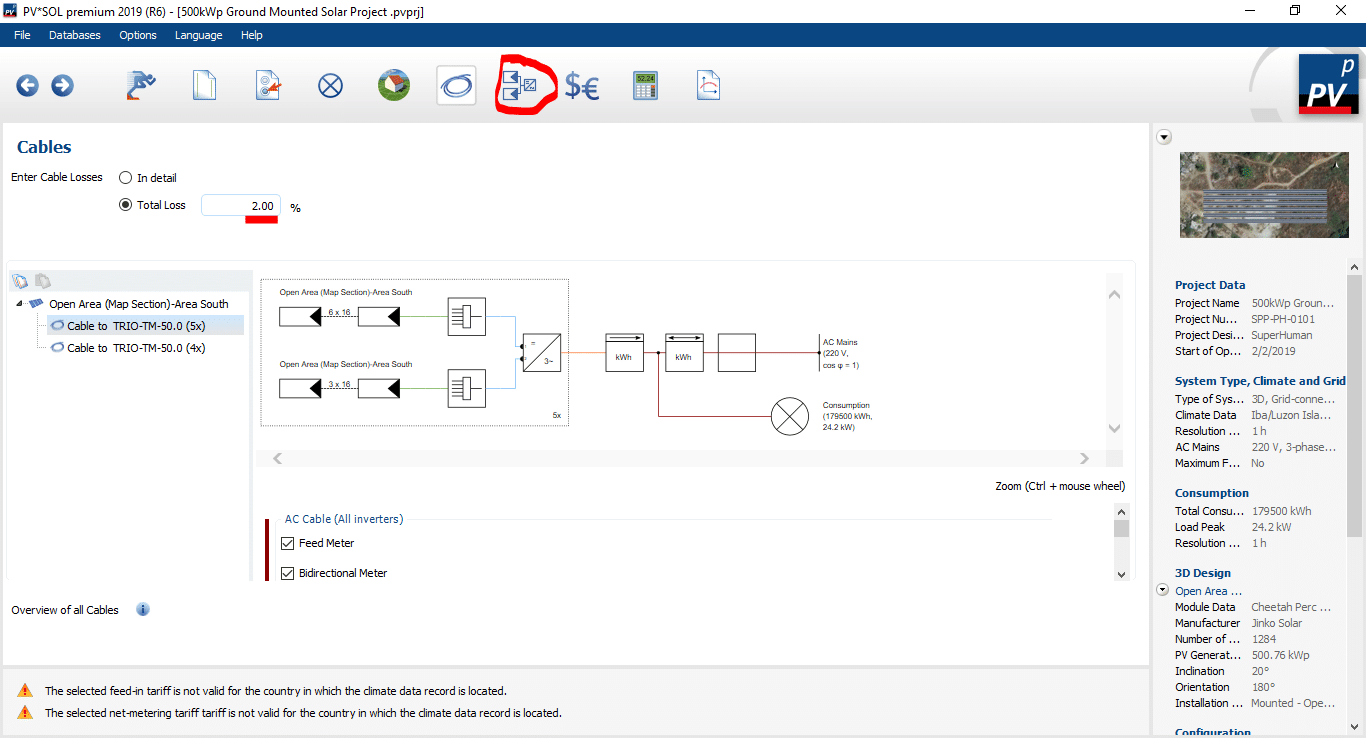
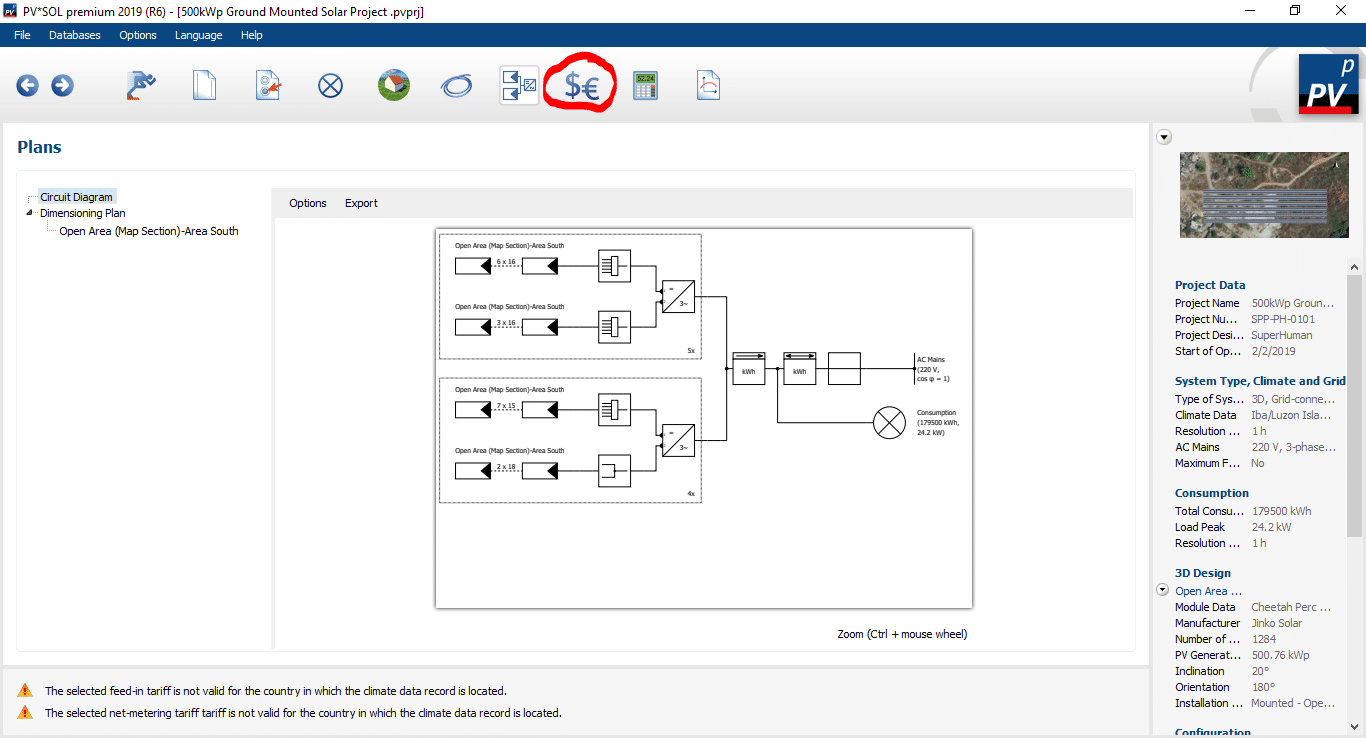
Financial Analysis
Now, it’s time to go to the Financial Analysis section.
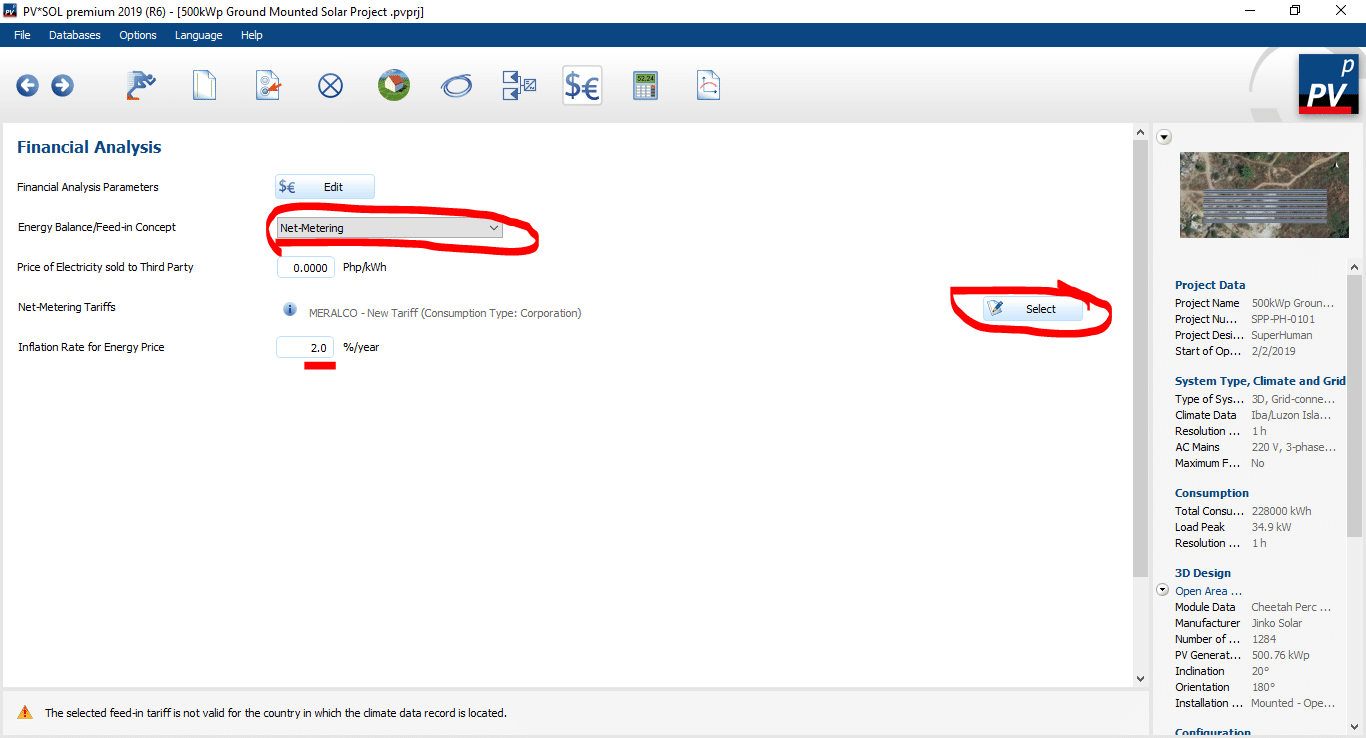
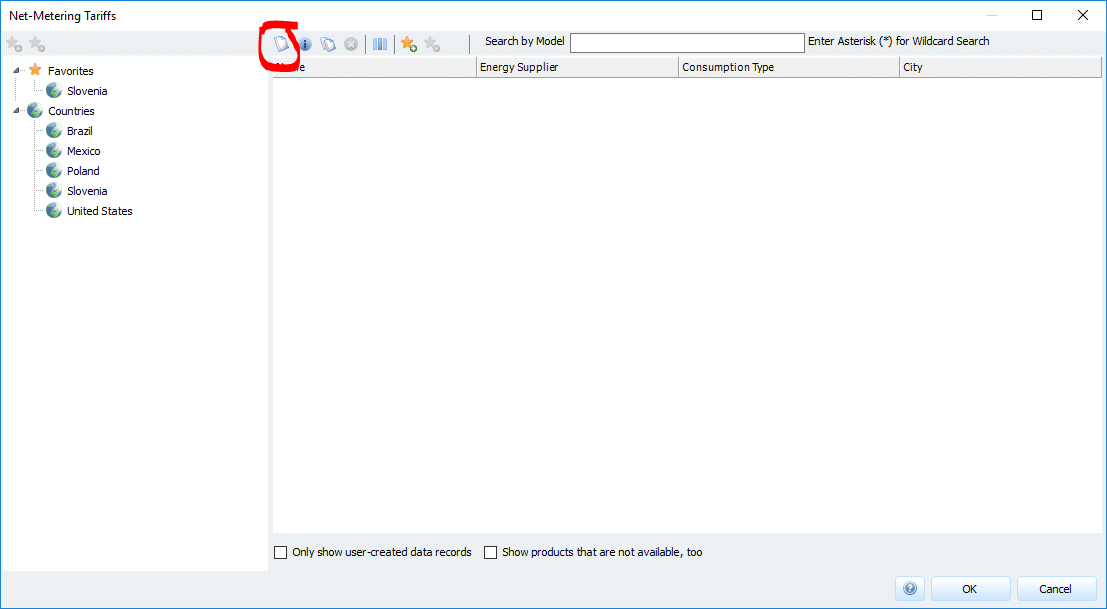
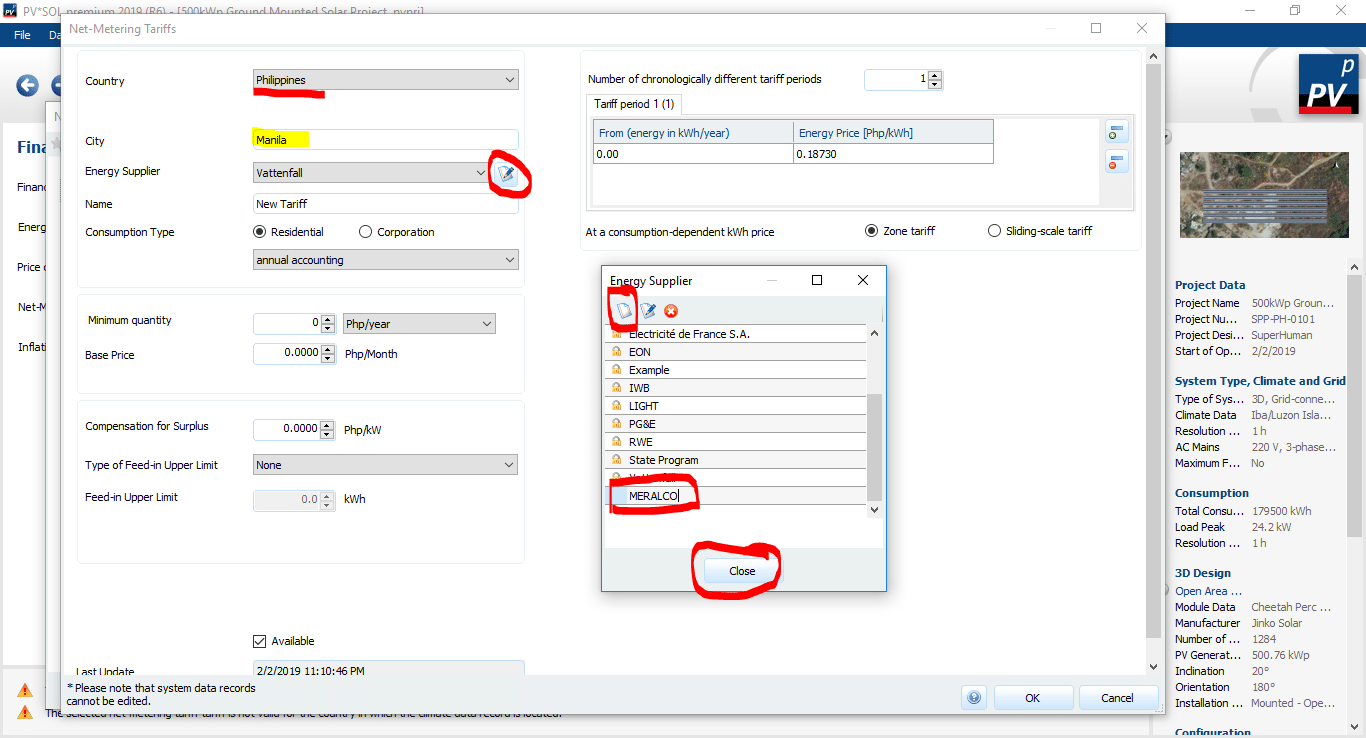
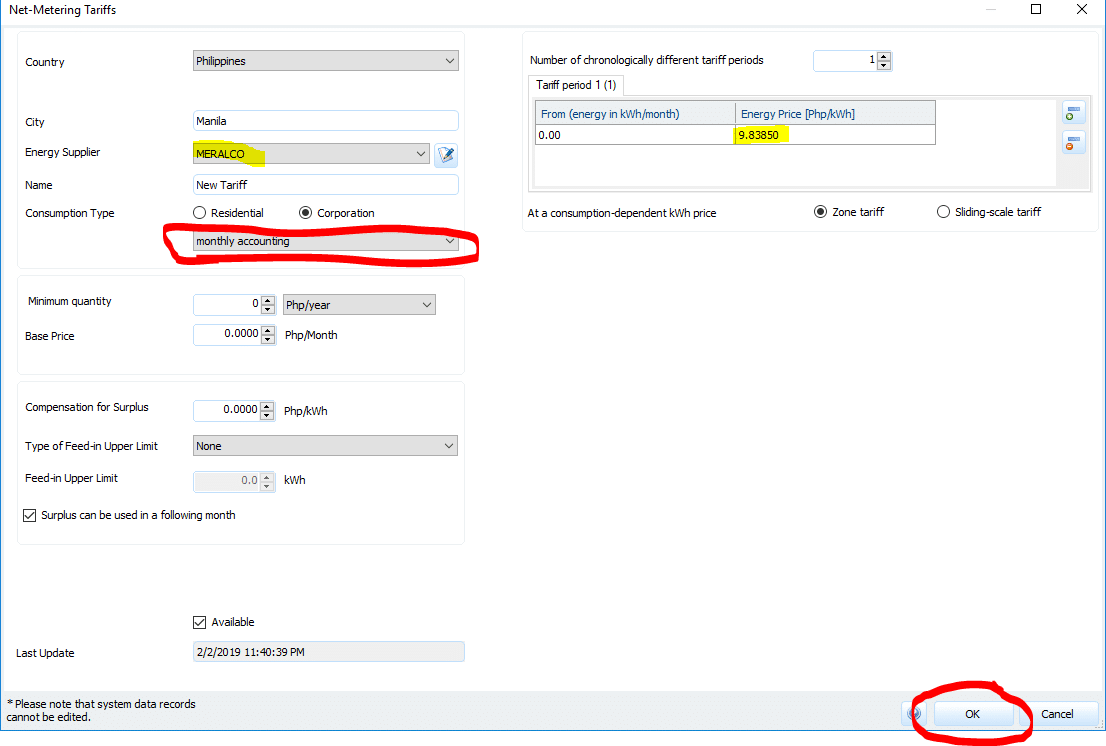
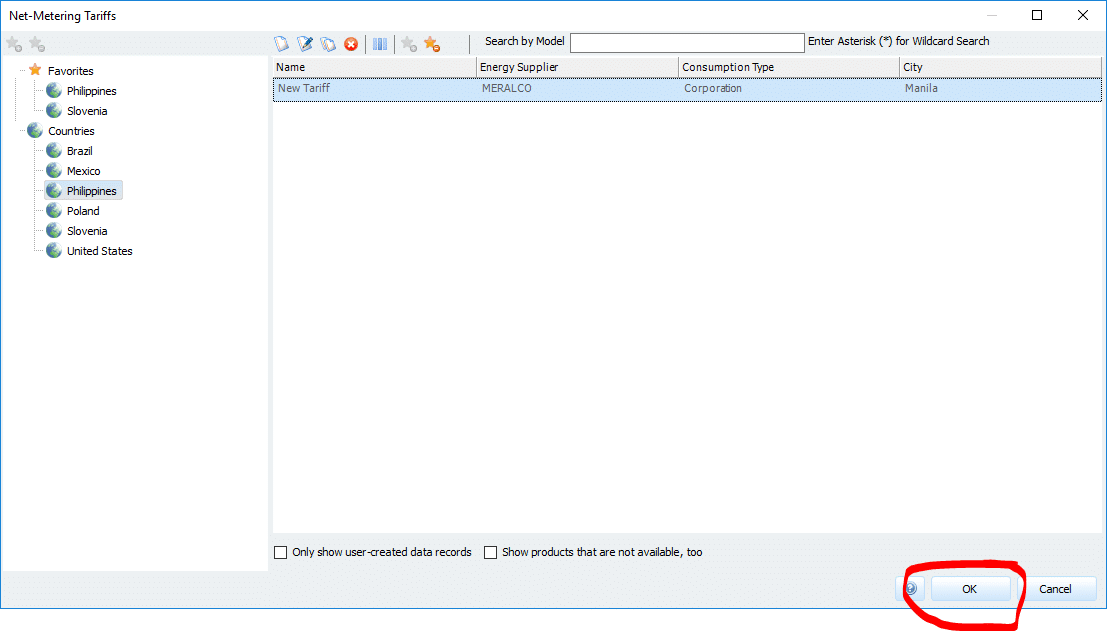
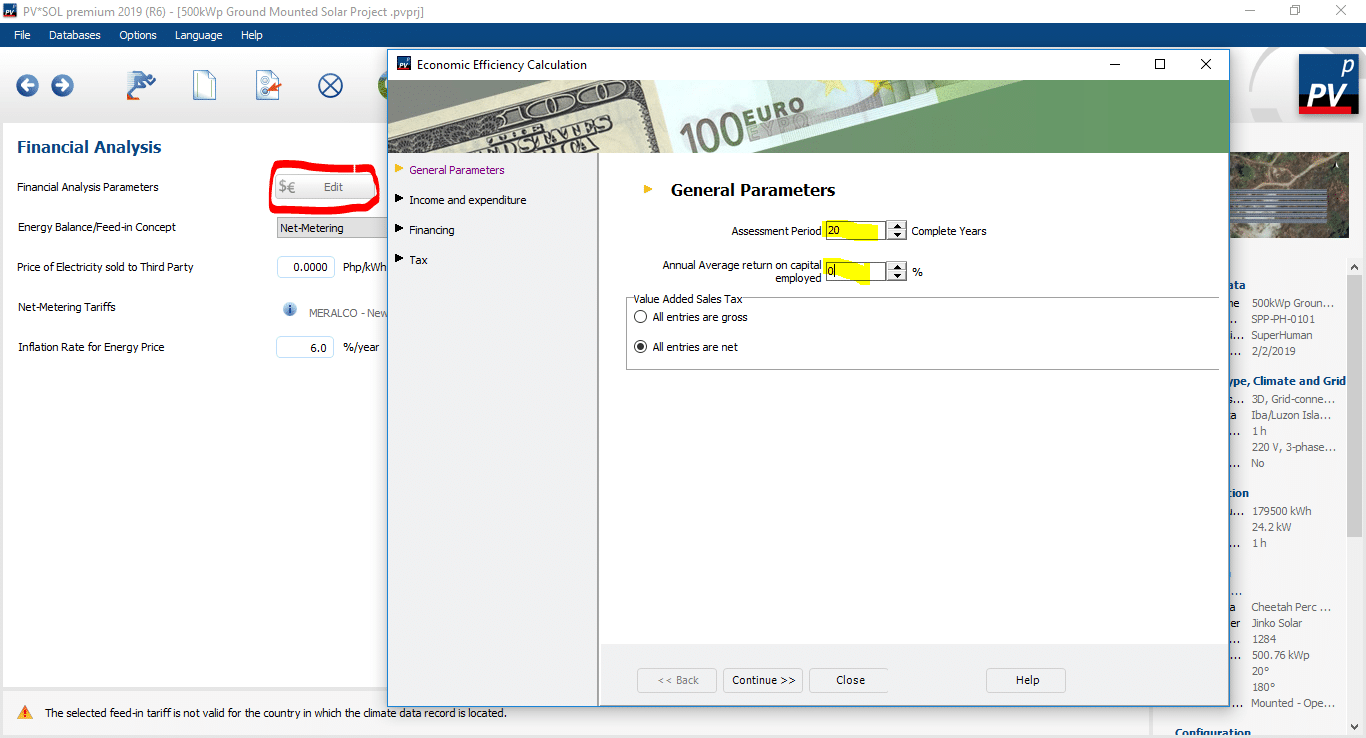
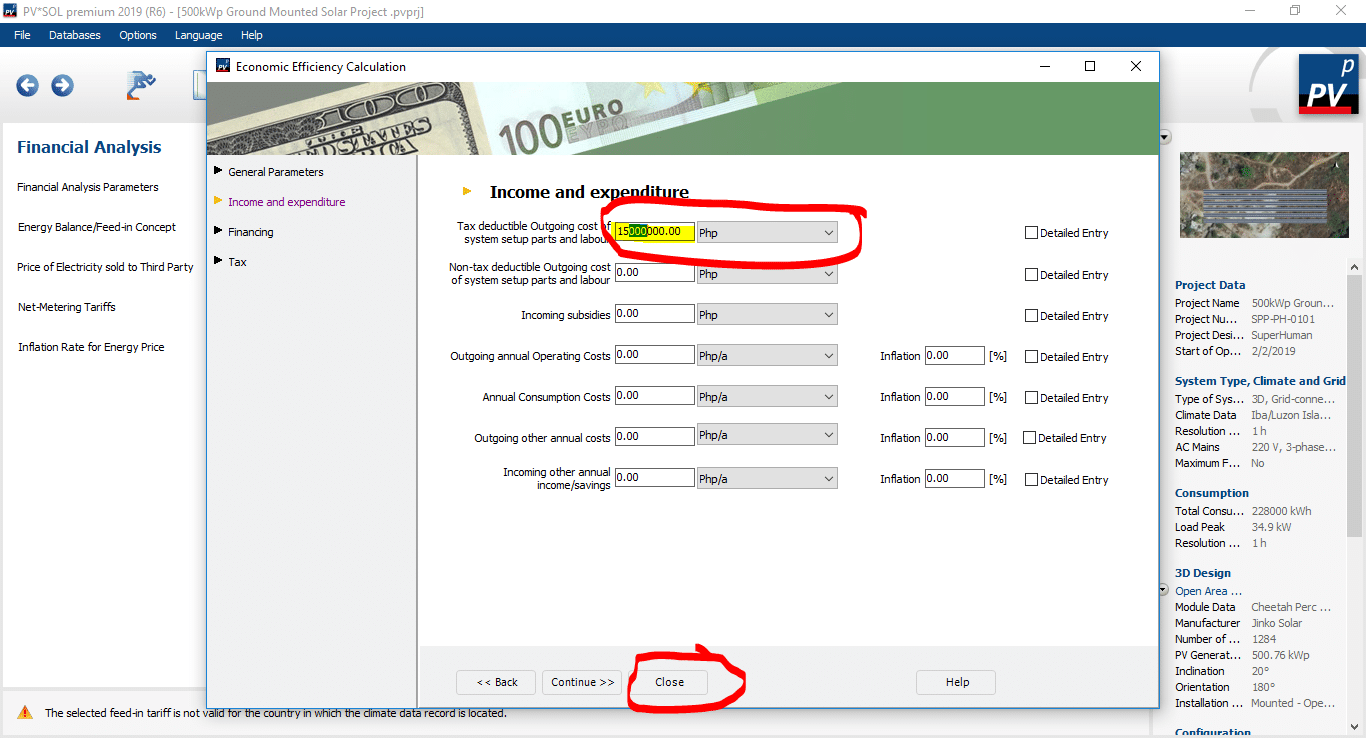
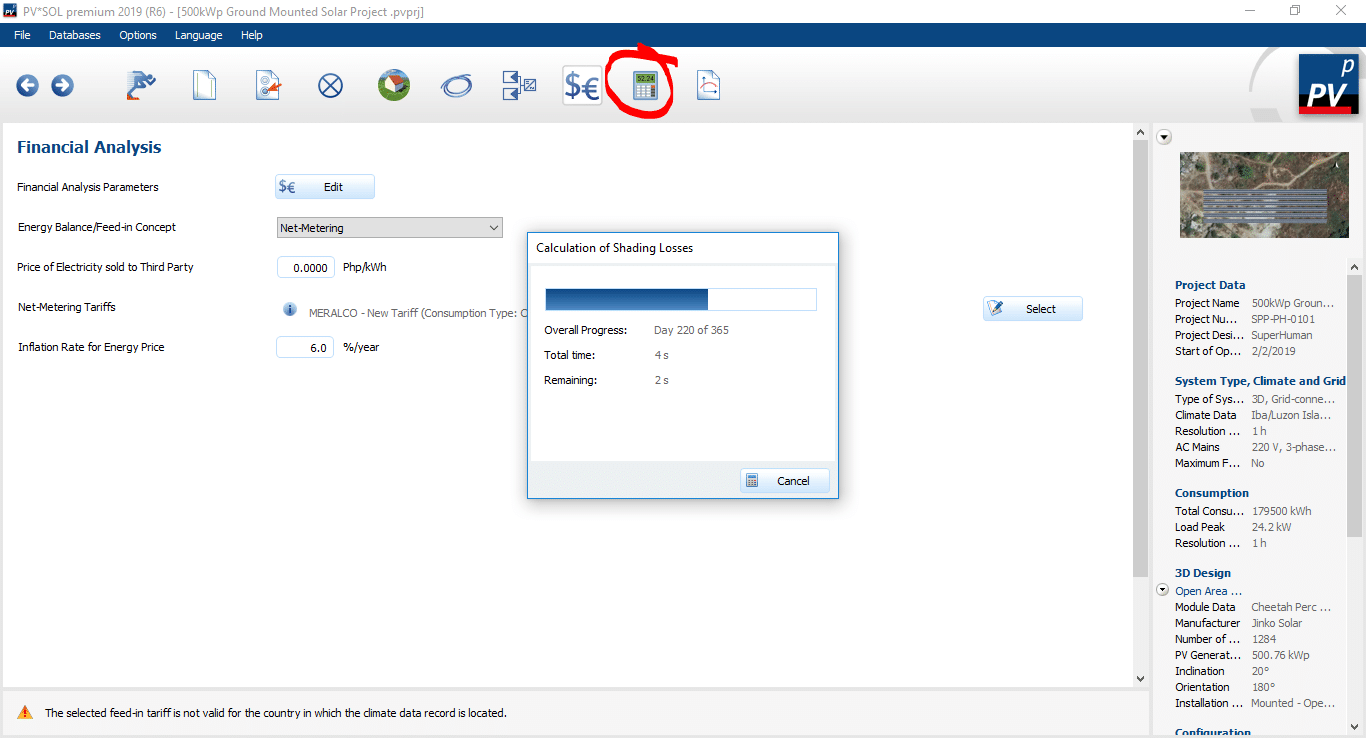
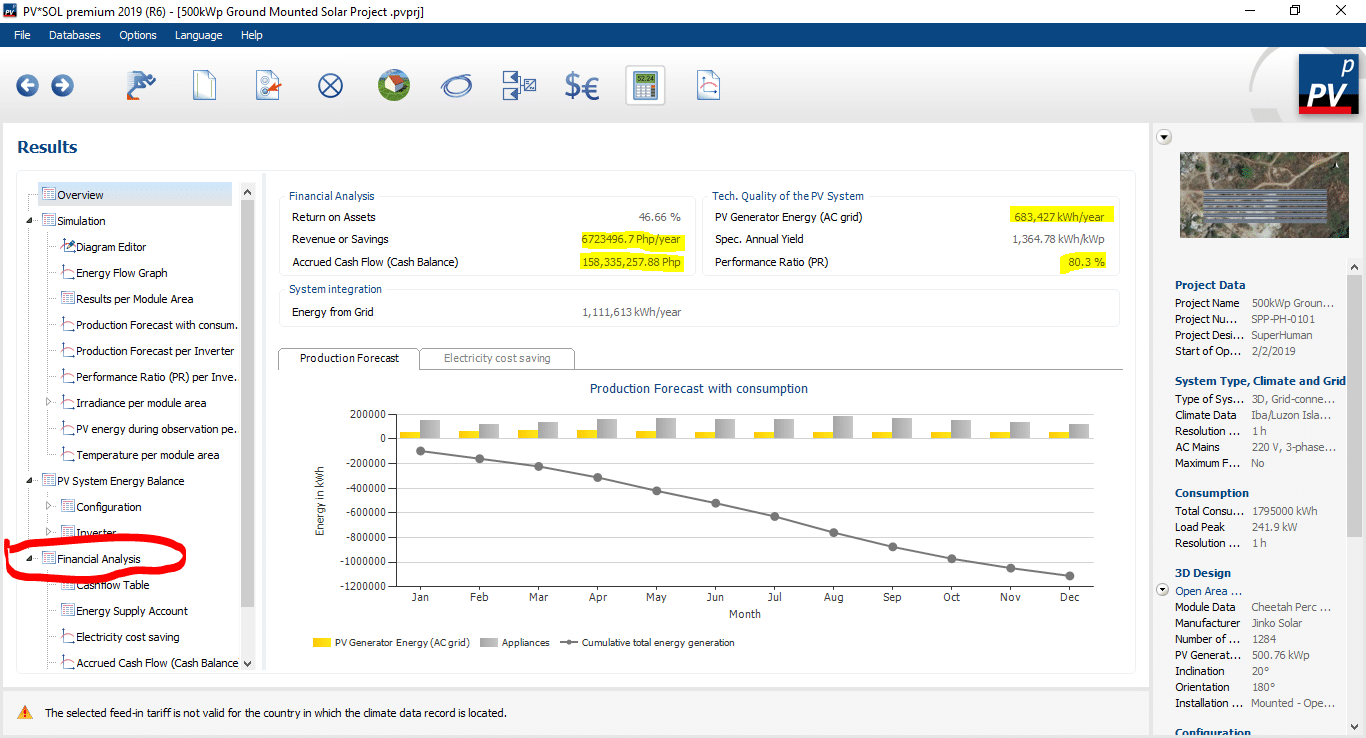
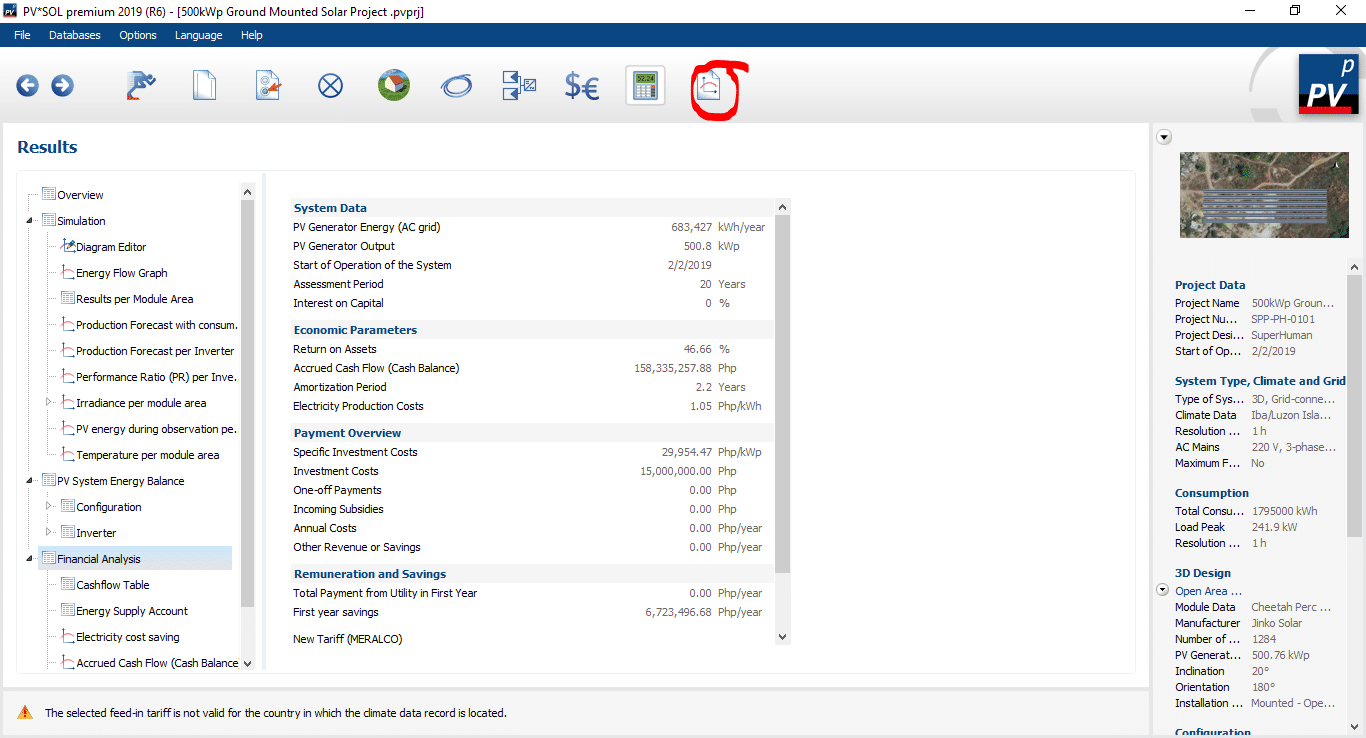
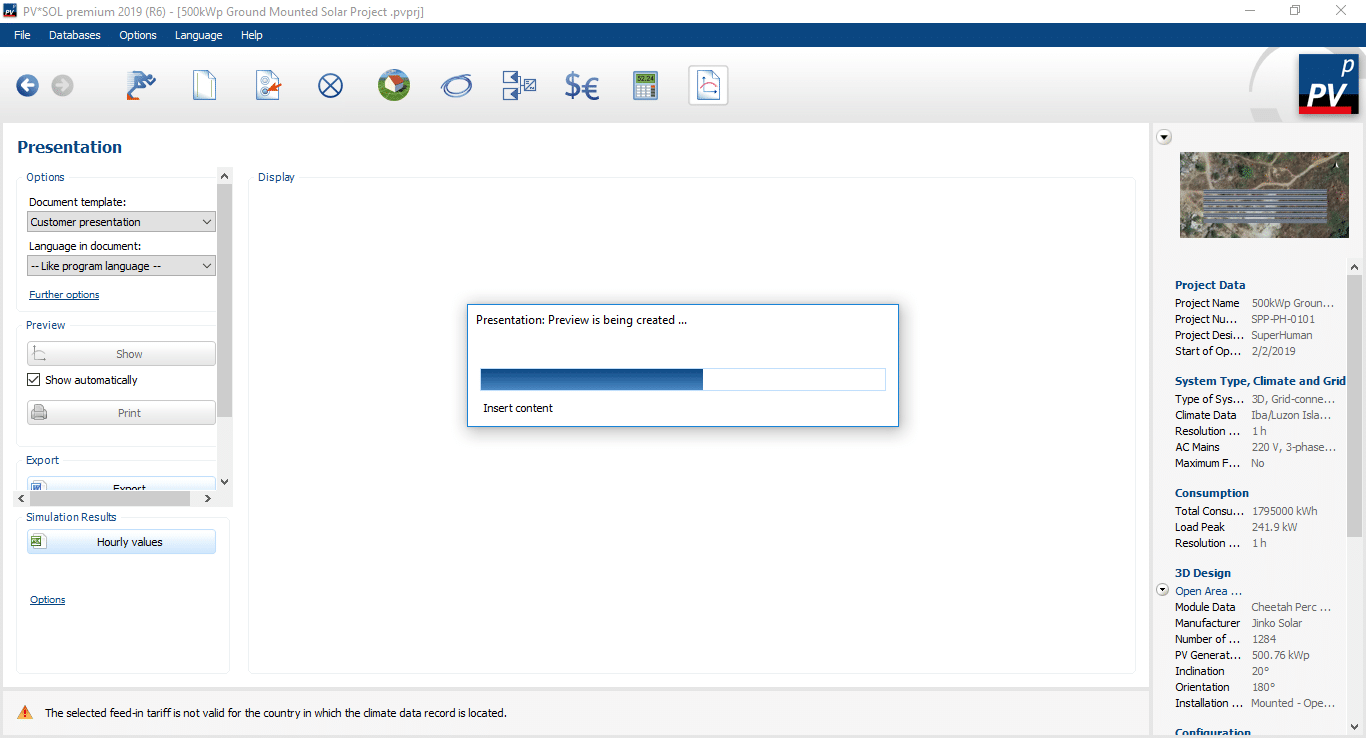
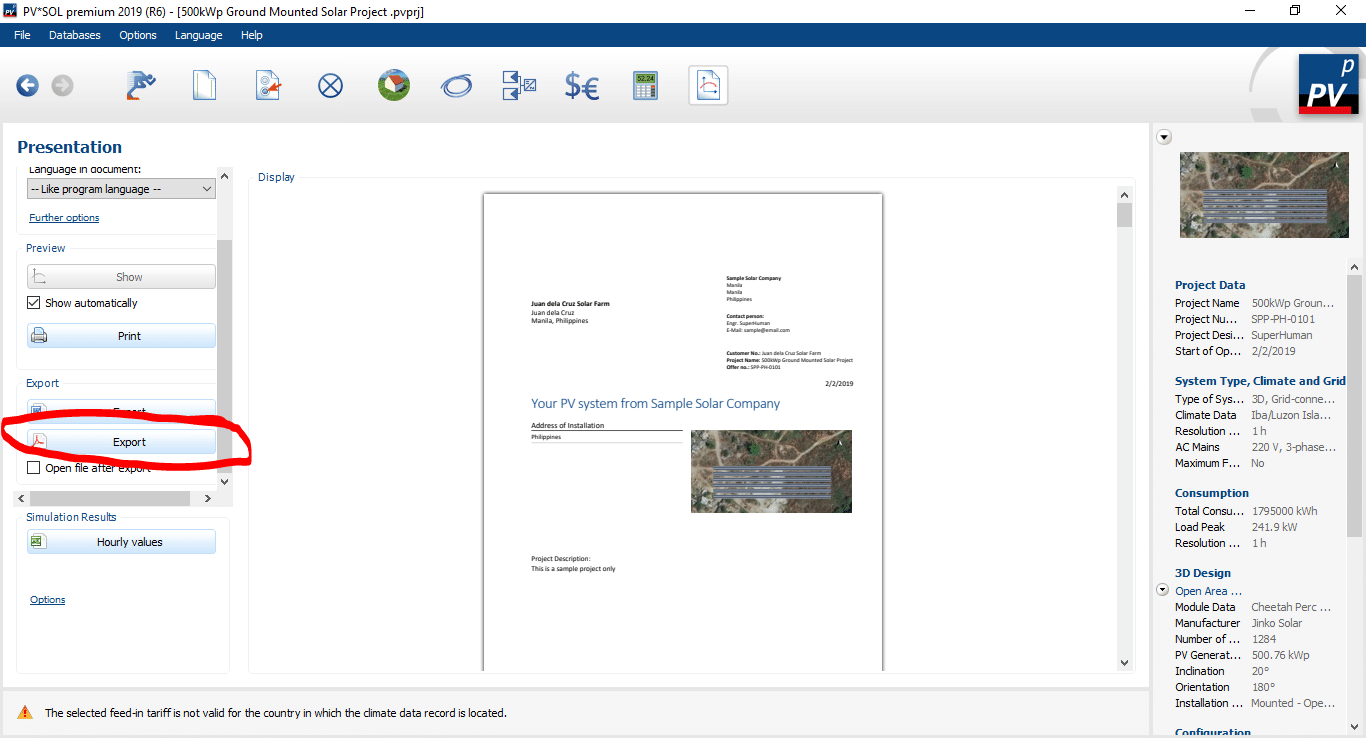
You may download the report in PDF format for this particular project on the link below.
Link: 500kWp Ground-Mounted Solar Farm in the Philippines
Please don’t forget to like our Facebook Page!