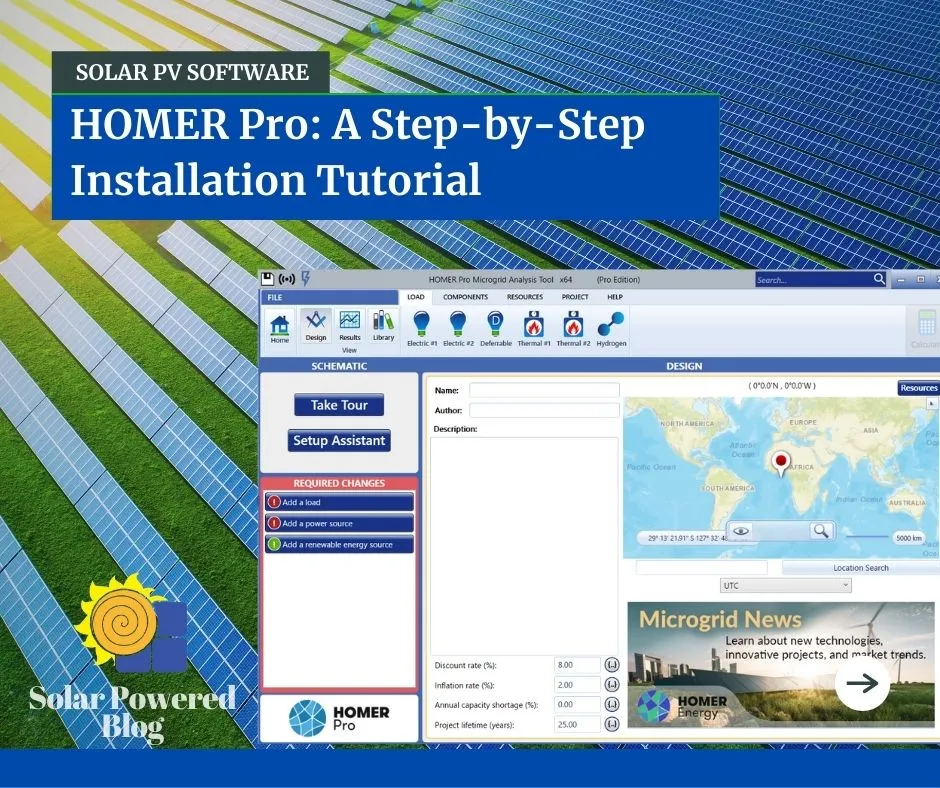This article is a quick step-by-step guide on installing HOMER Pro software into your computer, with pictures and details that are easy to follow. The HOMER Pro includes almost everything you need to simulate various scenarios for your hybrid power projects.
DISCLAIMER: Solar Powered Blog has no affiliation with HOMER Energy or UL by any means. This article is solely intended to provide information and educate people about popular renewable energy tools available today.

What is HOMER Pro?
HOMER is an acronym for Hybrid Optimization Model for Multiple Energy Resources. It has become one of the most popular tools among many professional renewable power engineers when creating microgrid designs.
HOMER Energy’s headquarter is located in Boulder, Colorado. UL wholly owns this company since its acquisition in December 2019. It provides analytic and advisory services, training, and tools to researchers, enthusiasts, governments, and engineers in the energy sector.
It is a Windows-based software that handles all the calculations that ensure the optimization of your projects. HOMER Pro has a trial version that is entirely free to download and use.
What is HOMER Pro used for?
HOMER Pro is a software program used by many engineers to optimize the design of various energy systems. It allows renewable energy enthusiasts to simulate different scenarios and find the best and most optimized solutions for their project designs.
It aims to help its users in evaluating their off-grid, on-grid, or hybrid power designs to achieve optimum solutions that suit their needs.
Design and calculations are crucial to decision-making, especially for microgrid projects. It helps in obtaining the optimum mix of resources with consideration to costs, energy output, and system configuration. HOMER Pro will help in achieving the best design solutions for its users.
Minimum Hardware Requirement
It may use a lot of computing power from your PC when doing simulations and calculations that require higher optimization and sensitivity analysis. So, don’t panic when your CPU fan works to its fullest when using this software.
Here are the minimum hardware requirements to run Homer Pro.
- Processor: Intel Core i3 or equivalent
- Memory: 2 GB
- Hard Disk Drive: 450 MB
- Monitor Resolution: at least 1024 x 768 pixel
- Operating System: Windows 7 (latest service packs each), Windows 8.1, Windows 10 (Recommended)
How To Install HOMER Pro: Step-By-Step Procedure

So, here are all the steps you need to install HOMER Pro on your laptop or PC. But first, make sure you have the following:
- A Computer Desktop or Laptop with Windows OS
- An Internet Connection
- An Email Account
- Internet Browser
Step #1. Open a browser and go to HOMER Pro’s website.

You may choose any popular internet browsers like Google Chrome, Mozilla Firefox, Microsoft Edge, or Safari, and browse HOMER Energy’s home page. You may click here or just type “https://www.homerenergy.com/products/pro/index.html”.
Otherwise, you can just google “HOMER Pro” and the first result will give you the same web address.
This step would only take a few seconds to do, depending on the speed of your internet connection.
Once you are on HOMER Energy’s home page, click on the download section to proceed.
Step #2. Create an account for HOMER Pro.

Now, before you can download the software, you need to register an account with them first. Just fill in the required information and confirm your registration via email.
Once registration is complete, you will receive a link that will allow you to download the software.
Step #3. Download the latest HOMER Pro software.

Once you get the link, proceed by downloading the software to your computer. Make sure you download the latest version of the Homer Pro software.
This step would take a few seconds to complete.
After successfully downloading the installer, proceed to the next step.
Step #4. Run the HOMER Pro installation file.

Now, you can proceed to the installation process. A simple double-click on the file will allow you to start the installation wizard.
It will lead you to click the “Next” button, accepting of their terms and conditions, and another series of clicking a few buttons.
It will look like the image as shown above.

Once you have installed HOMER Pro, you will be redirected to download your free evaluation license, giving you a 21-day period to explore the software. Just enter your email address again, and you’re good to go!
Step #5. Explore and learn how to use the software.
You can start a new project easily by following through with the HOMER Pro’s Setup Assistant. Follow through the steps below and start exploring this tool.
- Open the HOMER Pro software on your computer.
- Click the Setup Assistant button that is on the upper left side of the dashboard.
- In the Project section, enter your project title, discount rate (if applicable), and the location of your project, then click “Next”.
- In the Load section, you will be asked to enter the daily kWh consumption, peak month, and your load profile, whether it’s residential, commercial, or industrial. Then, click “Next”.
- In the Grid section, you can specify whether your project is connected to the grid or not. Enter the values according to your project specification and click “Next”.
- Next to that is the Generator section. Here, you will be asked to enter the Generator cost in terms of $/kW and the Fuel cost in terms of $/liter. Click “Next”.
- In the Renewables section, you will be able to enter the values for your PV and/or Wind turbine details. Click “Next”.
- If your project involves battery banks, you can enter its specifics in the Storage section.
- Once you have checked all the input values you provided, you can then click “Calculate”. It will start calculating the most optimized combination of energy sources in terms of cost and power.
- In the Results section, you will see the Summary, Tables, and Graphs tabs.

Is HOMER Pro A Free Software?
Although the trial version of this software is free of cost, it only gives you a maximum of 21 days to use without paying anything.
This software will cost you 65 USD per month.
This is why I like the computer tools for solar and renewable energy systems because most of them offer a free trial. It allows us to explore and learn more about their design tools. After a limited time, you will have an experience of how to use their software then you could decide whether to purchase it or not after the trial period.
Here are other renewable energy tools that offer a limited-time trial offer.
- HelioScope
- PV*Sol
- PVSyst
- PVComplete
Will HOMER Pro Work On Mac?
Although HOMER Pro only works with Windows operating system, there are still ways to make it work on a MAC device using Virtual Machines.
In computing, a virtual machine (VM) is the virtualization/emulation of a computer system. Virtual machines are based on computer architectures and provide functionality of a physical computer. Their implementations may involve specialized hardware, software, or a combination.
Source: Wikipedia
To run HOMER Pro on your MAC, you need to install a VM first that will emulate a Windows operating system. From there, you can go ahead and follow the instructions as presented above.
Final Thoughts: Instructions To Install HOMER Pro
After covering the steps to install HOMER Pro into your computer, it’s now time to start practicing and exploring this tool. It would also be a good thing to check the sample projects you could find when you run HOMER Pro.
It might take time and more practice to master and to take full advantage of this tool. But, the value you get in return would be worth your precious time.
Resources:
- https://www.homerenergy.com
- https://www.ul.com/
- https://en.wikipedia.org/wiki/Virtual_machine
If you want to learn more about solar power and other renewable energy sources, sign up to our email list now and be part of the Solar Powered Fam! Yes, you belong to this family.