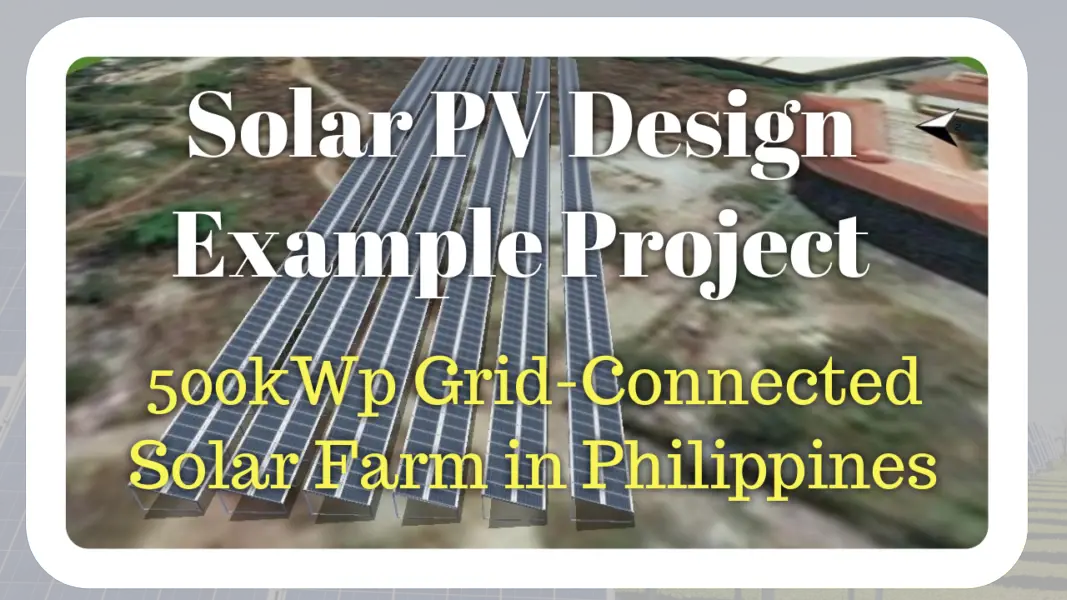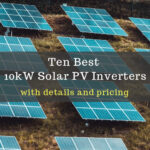HelioScope has become one of the most popular solar PV design tools today. It is easy to use and simple to understand. It has a lot of functionalities that are essential to anyone who is into solar energy. No wonder, a lot of users have been creating solar PV system designs using this software.
By the end of this article, readers will learn how to create their first solar PV system design. This step-by-step tutorial will serve as their quick-start guide in designing solar PV systems using HelioScope.
What is HelioScope?
Folsom Labs is the developer of the solar PV design tool HelioScope. This tool aims to simplify the process of designing and engineering of solar power systems. It claims to make the solar design process 5 to 10 times faster for solar designers. HelioScope provides a web-based user interface with solar layout tools and energy simulation.
You may want to explore some tips on how to use CAD drawings for your HelioScope design.
What features does HelioScope have?
As an online solar design tool, HelioScope has a list of useful features. This includes the following things as listed below.
- Solar Panels Layout
- Shading Analysis
- Single Line Diagram Export
- 45,000 Component Library
- Quick Design Revision
- Google Maps Integration
- PAN File Support
- Unlimited Designs
- API
- Computer-Aided Drawing (CAD) Tools
- Solar Energy Production Estimates
- System Energy Loss Chart
- 3D Design
- Voltage Drop Calculation
- One-Click Sharing
- SketchUp Shading Integration
- Wiring Selection
- NSRDB/NREL Meteo Integration
- Up to 5MW Systems
- etc.
Check out these top features a solar software must have!
For whom is HelioScope intended to?
This solar software is for everyone who wants to create photovoltaic (PV) system designs. From beginner to expert, HelioScope will be able to provide the users with a great solar PV simulation experience.
HelioScope Quick-Start Guide
In this tutorial, we will guide you step-by-step from account creation to making your first HelioScope solar simulation.
What are the System Requirements for HelioScope?
HelioScope can be accessed from any modern browser. Since it is web-based, users can create solar PV designs using their computers, laptops, or even mobile phones.
List of Recommended Browsers for HelioScope
- Google Chrome
- Firefox
- Safari
- Internet Explorer 10 or higher version
How to create HelioScope Account
By following these steps, you will be able to create your HelioScope Account. Folsom Labs is giving a free 30-day trial for new users.
Step 1. Go to the HelioScope website and click signup for a 30-day trial.
HelioScope gives a 30-day trial for new users. Users will be able to freely use all the features that HelioScope has for a month. Signup link.

Step 2. Fill out the signup form.
In this step, you will need to fill in the form with your details. It will require your email address, first name, last name, company (if applicable), and your password.
Click the small tick box to confirm you agree with their Terms of Use. Then, hit the signup button to continue.

Step 3. Confirm your account registration in your email.
After that, you need to log in to your email account. You will receive an email from Folsom Labs regarding your HelioScope account. To activate your account, click the link as specified in the email.

Step 4. Log in to your HelioScope account through their website.
Once you finish activating your account, you can now log in to HelioScope.

Step 5. Start doing solar PV system designs.
Having a solar design tool allows you to create an optimal plan for a solar power system. HelioScope provides a lot of features to help solar designers easily prepare solar PV designs and simulations.
How to create a solar power system design using HelioScope?
As part of the HelioScope quick start guide, we will create an example project step-by-step. By following this guide, you will be able to create your solar power system design using this tool.
Step 1. Log in to HelioScope.
Log in to HelioScope website using your account then click the “New Project” button on the right-hand side.

Step 2. Fill in the form.
Fill in the form with the project name, address, description, etc. You can also enter the exact coordinates of the place where you intend to design the system. Otherwise, you can also use the map to specify the location. On the map area, you can pan by clicking and holding the left click mouse button while moving it. You may scroll up and down by pressing CTRL while scrolling on your mouse wheel.
Once ready, click the “Create New Project” button on the lower right-hand side.

Step 3. Click the ‘New’ Button.
On the design page, click the “New” Button.

Step 4. Create New Design
Enter the description for your first solar PV design. Then, click the “Create New Design” button. This will lead you to the solar panel layout page.
Step 5. Create a Solar Panel Segment.
To start the solar panel layout, click on the “New” button on the field segments.

Step 6. Click Roof Layout.
Click on the corners of the selected roof. To close the shape, you need to click the first corner. The shape outline will turn green when you hover your mouse over the first point.

Step 7. Define Your Solar Array.
With HelioScope’s automatic layout rules, solar panels will populate the area you selected. However, you may need to change the parameters to attain the design you desire.

In this case, the roof is not perfectly facing the South direction. So, we need to adjust the Azimuth from 180 degrees to 116 degrees.
Another way to align the panels is by clicking on the Azimuth field and pressing up or down keyboard button. This will adjust the modules by changing the angle plus or minus 1 degree every time you click up or down.
From here, you may also choose the modules you want to use.
Step 8. Select Inverters.
Click on the icon with the description “Electrical” to choose the inverter.

As a default, HelioScope chooses Enphase microinverters for this project. However, you can change this by clicking on the inverter menu and searching for your preferred inverter.
Step 9. Save and Exit.
After choosing your inverter, click the “Save and Exit” button to save your progress and check out the simulation results.
Congratulations! You have just designed a 44.8kWp solar power system on a building roof.
Step 10. Start the Project Model Simulation.
To get your simulation report, click on the “Reports” tab. Then, click the “Simulate” button.

Step 11. Generate Simulation Report.
Generate the solar PV design and simulation report by clicking the button as shown below.

Finally, you can have the simulation report in PDF format ready to be presented to anyone. This tool will be beneficial for solar contractors, consultants, or even students.

Quick 5-Minute HelioScope Video Tutorial
Here is a quick tutorial from Folsom Labs on how to create a commercial solar design using Helioscope. This covers the layout of solar panels, choosing inverters, solar modules, and simulation. The video clip runs for 5 minutes.
What are the advantages of HelioScope?
The Folsom Labs did a great job in developing HelioScope. Here are some of the advantages of using this solar PV design tool for your projects.
- Easy to Use
- Google Maps Compatible
- Unlimited Designs
- Quick and Easy Re-Designs
- Fast Energy Simulation
- Quick Reports Production
- Huge Library of Solar Components
- Great Tool for Shading Analysis
- 30-day Free Trial
What are the disadvantages of HelioScope?
Although this tool has so many great features, we still need to present the other side of the coin. Here is the list of the disadvantages HelioScope has.
- No battery or energy storage simulation
- Off-grid System Design is Not Yet Included
- Yearly or Monthly Subscription Fees are Quite Expensive ($950/year or $95/month)
- Design limits to 5 Mega-Watts of solar PV systems only
HelioScope Guide: Conclusion
HelioScope packs a solid set of features that solar engineers, designers, and consultants need. It is a stable software that presents a great user experience when it comes to solar PV system design. If you want to learn more about designing solar power systems, here are our other articles related to simulations of solar energy systems:
- Simulation Software Top Features
- PV Sol Premium Installation Guide
- Design Example for a Grid-Connected Solar Project
If you want to learn more about solar power and other renewable energy sources, sign up for our email list now and be part of the Solar Powered Fam!